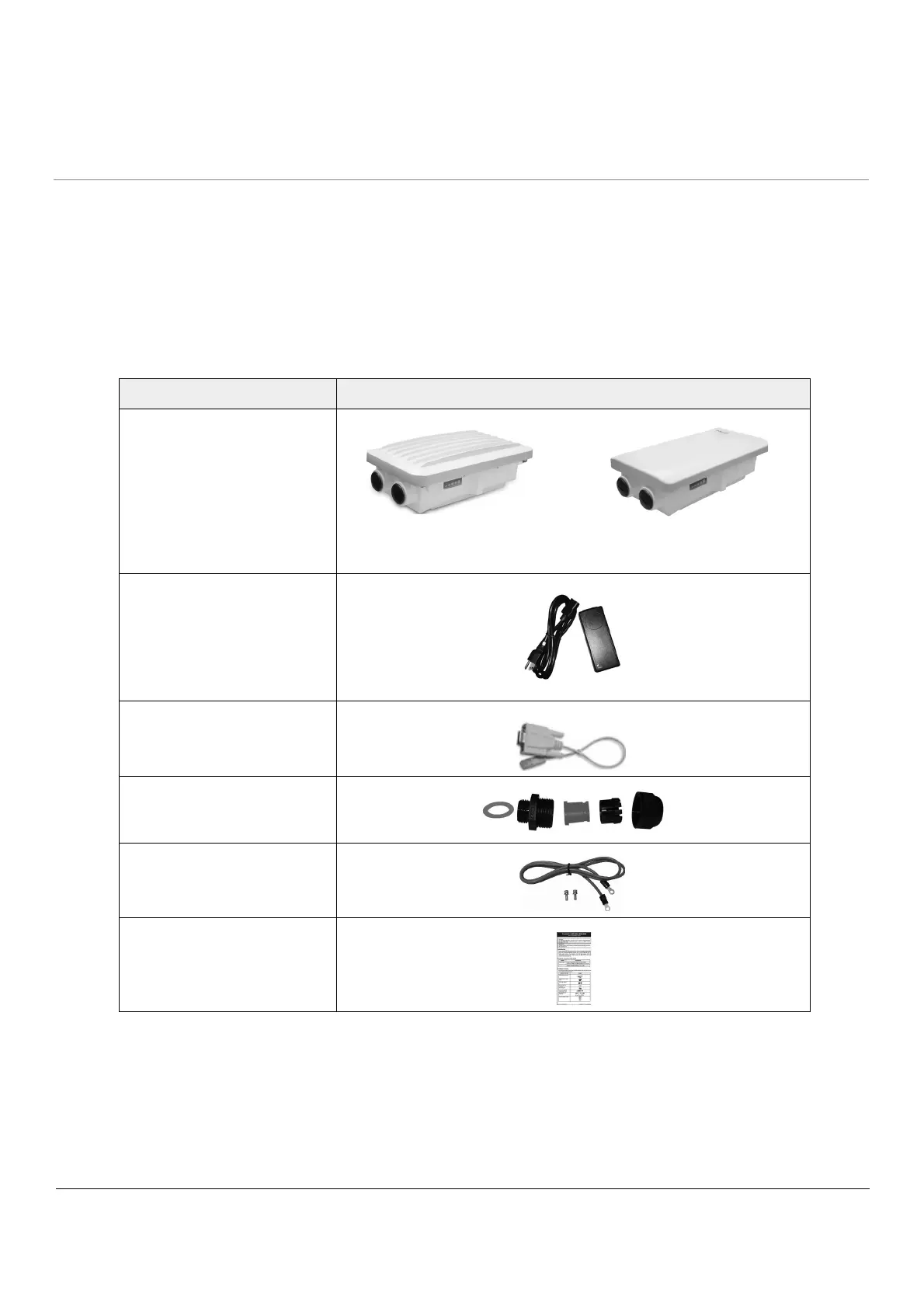Tsunami
®
800 and 8000 Series - Hardware Installation Guide 17
2.1.1.4 Grounding Point
To protect the device against lighting or ESD events, you must ground the device properly. To ensure proper grounding, use
either of the ground points that are situated at the bottom corner of the device and the grounding screw (M4 thread size)
provided to attach a ground wire of at least 12 AWG stranded to the device.
2.1.2 Product Package
Each shipment includes the items listed in the following table. Please verify that you have received all the parts in this
shipment, prior to installation.
What’s in the Kit Image
MP-820-BSU-100/
MP-820-SUA-100/
MP-820-SUA-50
+
/
MP-825-BS3-100/
MP-825-SUR-100/
MP-825-SUR-50
+
/
QB-825-EPR-50
+
32 W PoE Injector with reload
button and country specific
Power Cord
WD - US, UK, and EU power cords
US - US power cord
EU - UK and EU power cords
RJ11 to DB9 Serial Connector
Connector Weather Proofing
Kit
Grounding Kit
Quick Installation Guide
