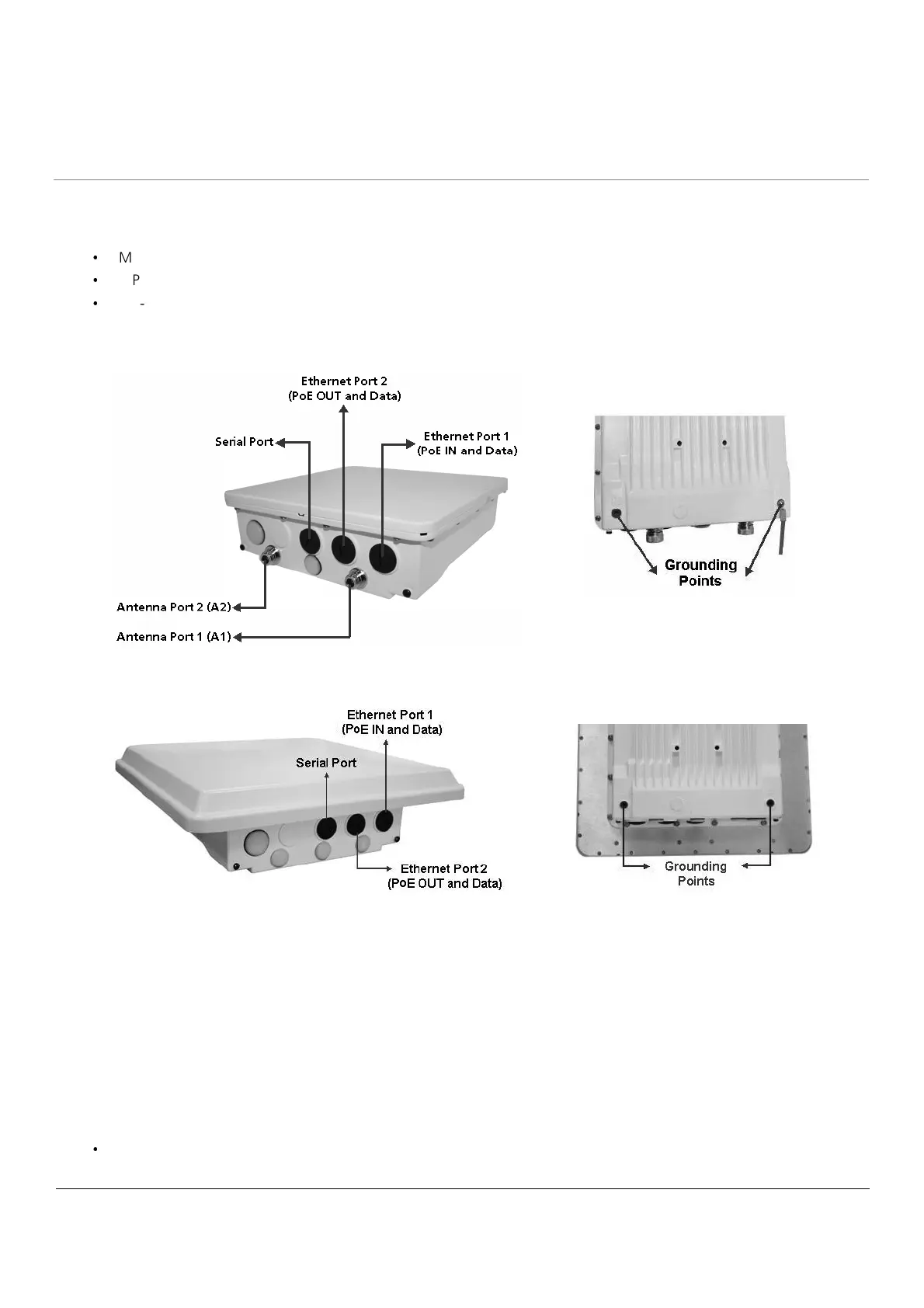Tsunami
®
800 and 8000 Series - Hardware Installation Guide 58
3.2 MP-8160-BSU / MP-8160-SUA / MP-8160-BS9
This section provides the hardware overview and installation procedure for the following products:
MP-8160-BSU
MP-8160-BS9
MP-8160-SUA
3.2.1 Hardware Overview
Figure 3-14 MP-8160-BSU / MP-8160-SUA
Figure 3-15 MP-8160-BS9
A detailed description about the various components of the device are explained in the following sections.
3.2.1.1 Gigabit Ethernet Ports
The device comes with two auto-sensing 10/100/1000 BASE-T Ethernet ports with configurable Tx modes and speeds.
a) Ethernet Port 1 (PoE IN and Data)
The Gigabit Ethernet port 1 (PoE IN and Data) of the device allows the user to connect to the LAN by using Cat5e/Cat6
Ethernet cable, and also power ON the device by using the Power over Ethernet (PoE) Injector supplied with the product
package.
The device receives 48 VDC via a a standard Cat5e/Cat6 cable connected between the PoE and the device.
