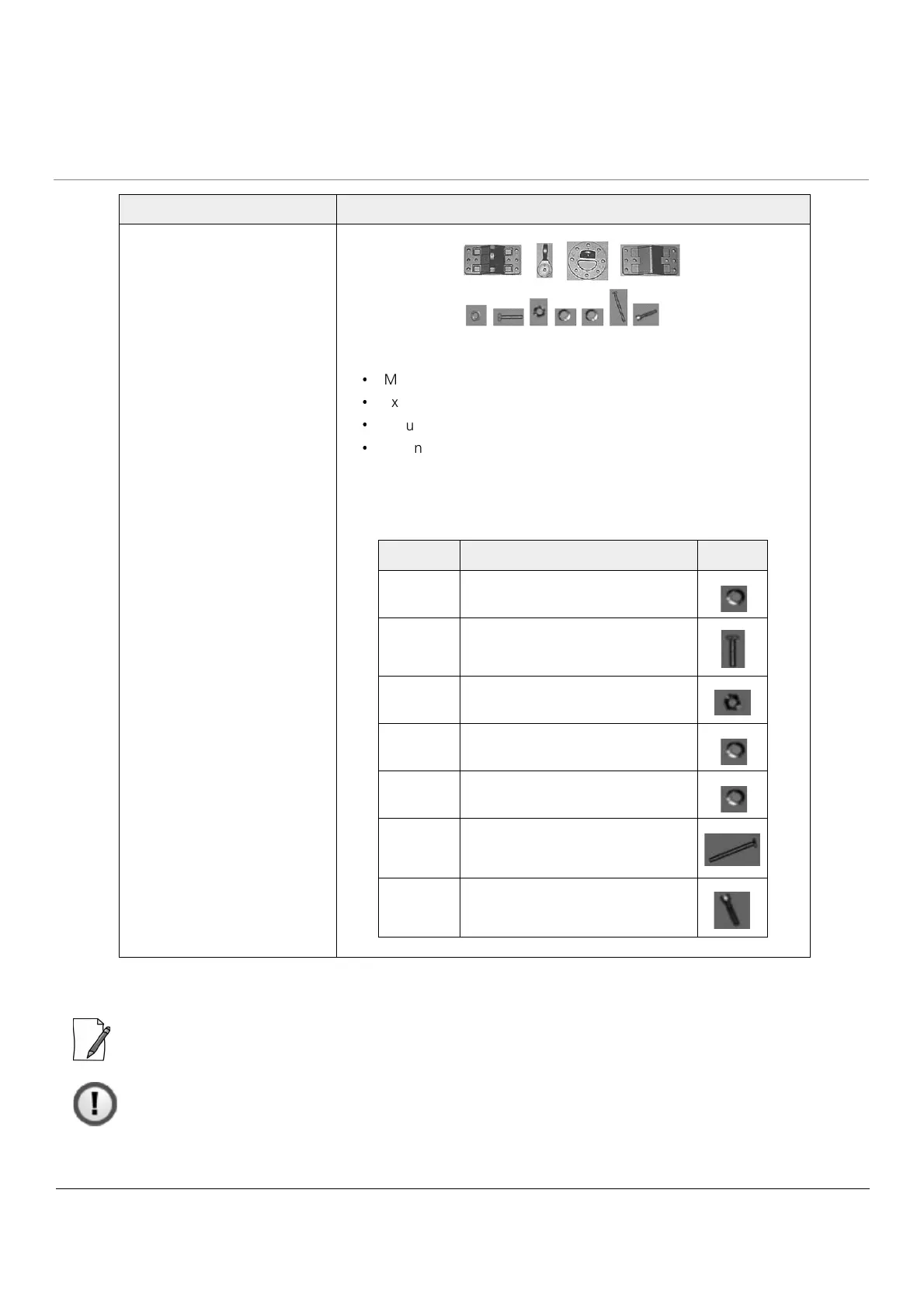Tsunami
®
800 and 8000 Series - Hardware Installation Guide 62
3.2.3 Installation Procedure
: Please note that we have taken MP-8160-BSU as an example to explain the steps to install and mount the device.
Please correlate the same with your device.
: The device must be installed by a trained professional who is familiar with radio frequency planning and
regulatory limits.
Mounting Kit and Hardware
The mounting kit includes the following:
Mounting clamp for wall/pole
Extension arm
Mounting plate to enclosure
Mounting clamp for pole mounting
The following table lists and describes some of the items included with
the mounting kit:
What’s in the Kit Image
Quantity Description Image
6 each Plain washer #5/16
2 each Hex Cap Screw NC 5/16-18 x 35
2 each Nut NC 5/16-18
4 each Helical Spring Lock Washer #1/4
4 each Helical Spring Lock Washer #5/16
2 each Hex Cap Screw NC 5/16-18 x 80
4 each 68764, Screw, Machine, Pan,
Philips, 1/4"-20, 5/8"L
