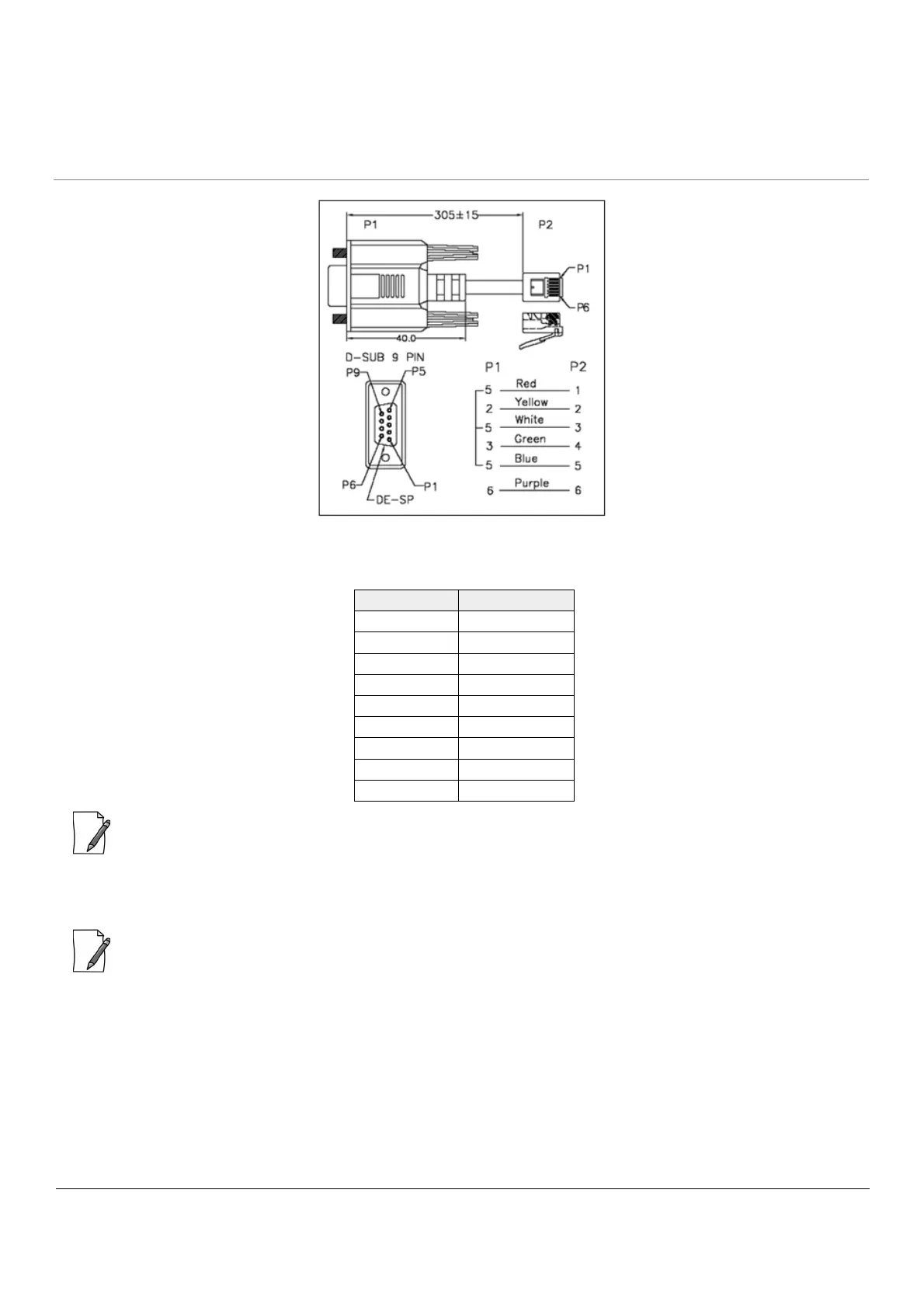Tsunami
®
800 and 8000 Series - Hardware Installation Guide 60
Figure 3-16 Serial Components
The pin assignments for DB9 connector are as follows:
: The pin6 on RJ11 connector is used as input for 12V DC IN for diagnostic purpose. Supplying power on this pin, when
the device is powered by POE injector, might damage the device.
3.2.1.3 Antenna Ports
: Applicable only to MP-8160-BSU and MP-8160-SUA.
The Antenna Ports A1 and A2 are used to connect external antenna(s). These antenna connectors are of N-Type female.
3.2.1.4 Grounding Point
To protect the device against lighting or ESD events, you must ground the device properly. To ensure proper grounding, use
either of the ground points that are situated at the bottom corner of the device and the grounding screw (#8-32 thread size)
provided to attach a ground wire of at least 10 AWG stranded to the device.
D-Shell RJ11
1 NC
2 2
3 4
4 NC
5 1 + 3 + 5
6 6
7 NC
8 NC
9 NC
