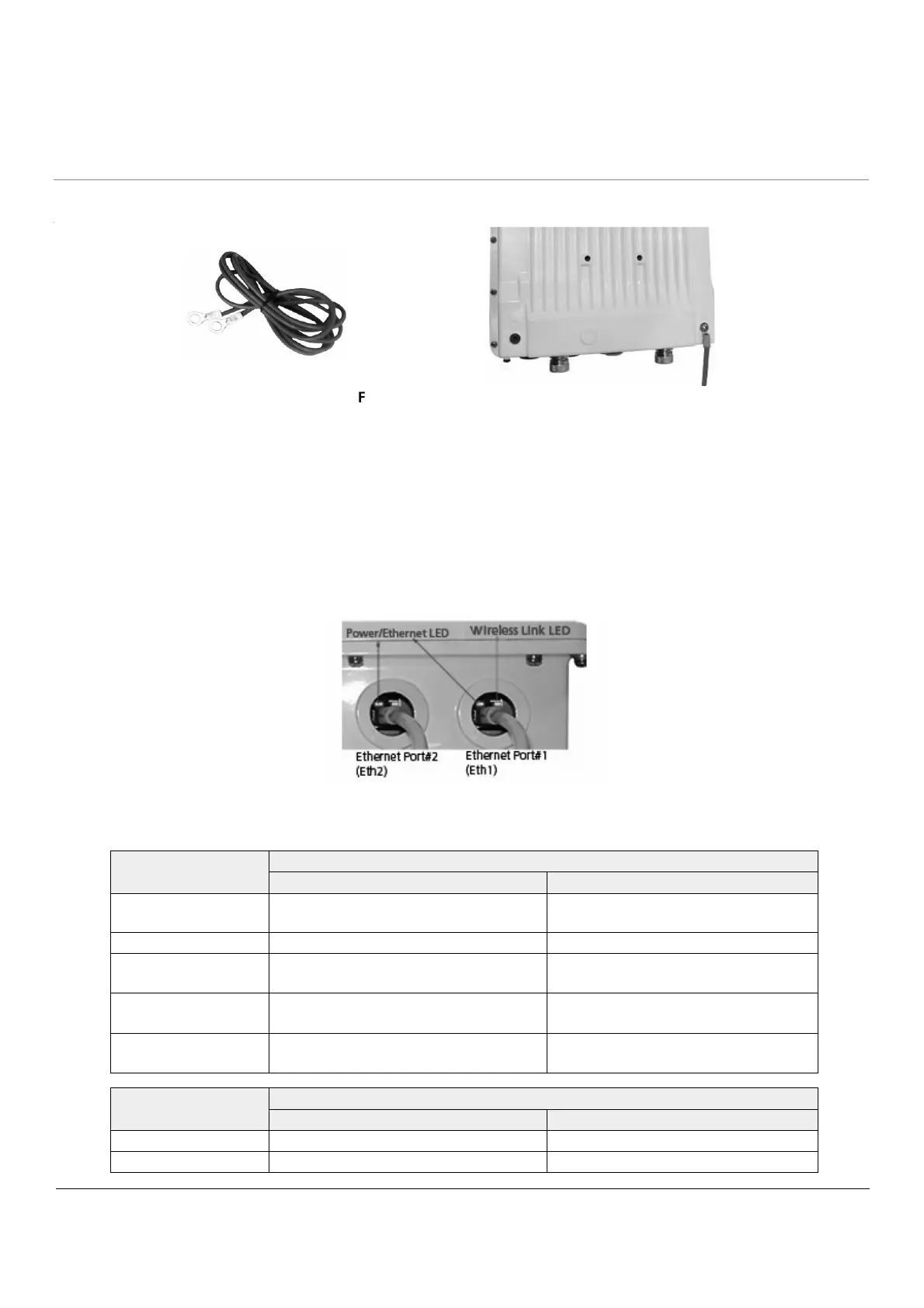Tsunami
®
800 and 8000 Series - Hardware Installation Guide 69
Connect the grounding wire, which is supplied with the product package, to the device as shown below:
¯
Figure 3-24 Ground the device
Step 12: Power ON the Device
Plug in the power cord into a power outlet after having connected the PoE Injector and the device using Cat5e/Cat6 cable.
There is no ON/OFF switch on the device. To disconnect power, unplug the RJ45 connector from the “PWR LAN-OUT” port
on the PoE injector.
Step 13: View LEDs
When the device is powered on, it performs startup diagnostics. When startup is complete, the LEDs show the device’s
operational state. The LEDs are available at the device’s Ethernet connector inside the enclosure. You can see the LEDs
through the ethernet connector. The LEDs will not be visible if the RJ45 connector is weatherproofed.
Figure 3-25 View LEDs
The following table describes the status of LEDs:
LED State Ethernet 1
Power/Ethernet LED Wireless LED
Yellow Device is self heating (Cold Start) Power is ON and the device detects
Reload signal
Off No Power Radio is not present or failed to detect
Blinking Green-Fast Power is ON and the Ethernet link on
Ethernet 1 is DOWN
Radio is ON and wireless link has not
been established yet
Blinking Green
(5 times) and turns off
Bootloader detected no image Not Applicable
Green Power is ON and the Ethernet link on
Ethernet 1 is UP
Wireless link has been established
LED State Ethernet 2
Power/Ethernet LED Wireless LED
Yellow Not Applicable Not Applicable
Off No Power Normal Operation