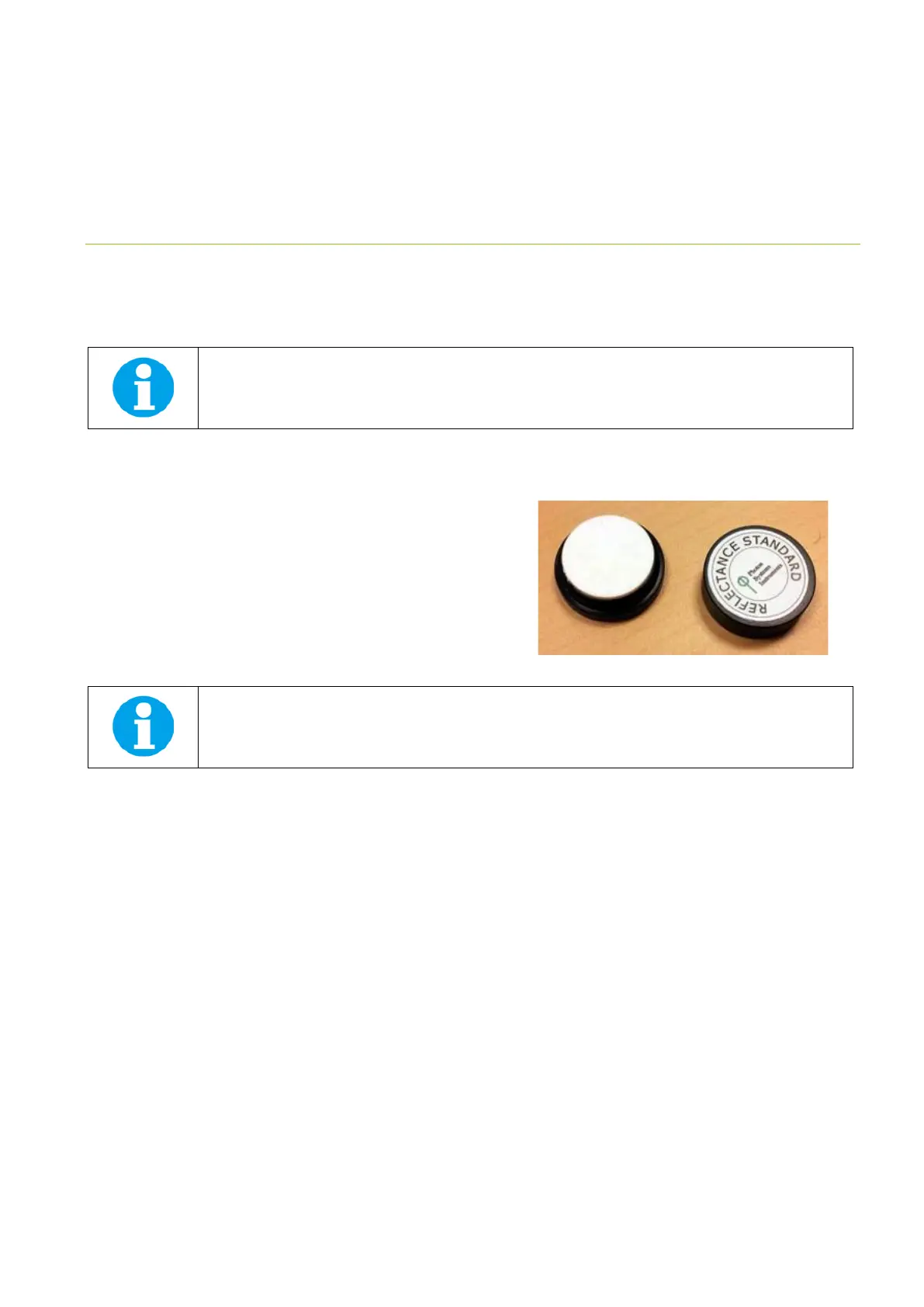Page | 11
4 GETTING STARTED
To switch ON the PolyPen, press the Power button until the device logo shows up. Follow next steps to perform the measurements. In
case the device battery is not charged, connect the PolyPen with USB cable via USB port to the PC and charge the battery.
The measurements with the PolyPen cannot be made until the calibration is performed.
4.1 CALIBRATION
The calibration of the white reflectance standard is an indispensable part of a
correct calculation of reflectance spectrum. The calibration scan must be
performed always after the device switched ON or it should be periodically
repeated upon certain time period of the device operation. The calibration is
not needed for a simple measurement of spectra of external light sources.
For calibration of device use special reflectance standard Spectralon®* (Fig.
3).
* Spectralon® is a registered trademark of Labsphere.
Spectralon® standard is spectrally flat over UV-VIS-NIR spectrum and optically flat to +/- 1 % over the photopic
region of the spectrum.
Please follow the instructions below for device calibration:
• In the main window go to > Calibrate >press OK (Fig. 4).
• Use the Spectralon® standard (Fig. 3) for white calibration. For dark calibration close the leaf clip only (“standard” is on bottom
part of the leafclip).
• Close leaf clip.
• Press OK and wait until the calibration step is completed.
• Calibration is automatically stored into the device memory.
• After the calibration step is performed, Main window icon Calibrate will change into Get reflectance (Fig. 4). Get Reflectance –
shows up after successful calibration, measures and stores reflectance spectrum.
• The device is now ready to measure other samples.
Fig. 3 Reflectance standard Spectralon.
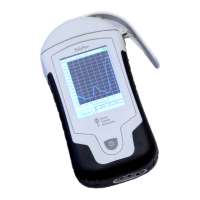