Page | 3
TABLE OF CONTENT
1 Information before using PolyPen device ......................................................................................................... 4
2 General Description ......................................................................................................................................... 5
2.1 Technical Specification ..............................................................................................................................................7
3 Device Description ........................................................................................................................................... 8
3.1 List of equipment and customer information..........................................................................................................10
3.2 Care and maintenance ............................................................................................................................................10
4 Getting started ............................................................................................................................................... 11
4.1 Calibration ..............................................................................................................................................................11
4.2 Measurement .........................................................................................................................................................12
5 Menu description ........................................................................................................................................... 13
6 PC communication ......................................................................................................................................... 17
6.1 USB connection .......................................................................................................................................................17
6.2 Driver installation ...................................................................................................................................................17
7 SpectraPen software ...................................................................................................................................... 20
7.1 Software installation ...............................................................................................................................................20
7.2 Software menu .......................................................................................................................................................22
7.3 Data transfer and visualization ...............................................................................................................................23
7.4 Online control .........................................................................................................................................................27
7.5 Firmware update ....................................................................................................................................................28
8 GPS module ................................................................................................................................................... 29
8.1 GPS/PolyPen operation ...........................................................................................................................................29
9 Warranty terms and conditions ...................................................................................................................... 31
10 Troubleshooting and Customer Support ......................................................................................................... 31
11 Appendix ....................................................................................................................................................... 32
11.1 Programming custom index in PolyPen ..................................................................................................................32
11.1.1 Function description ...............................................................................................................................................33
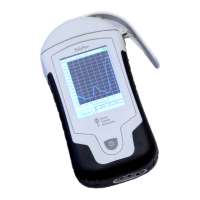
