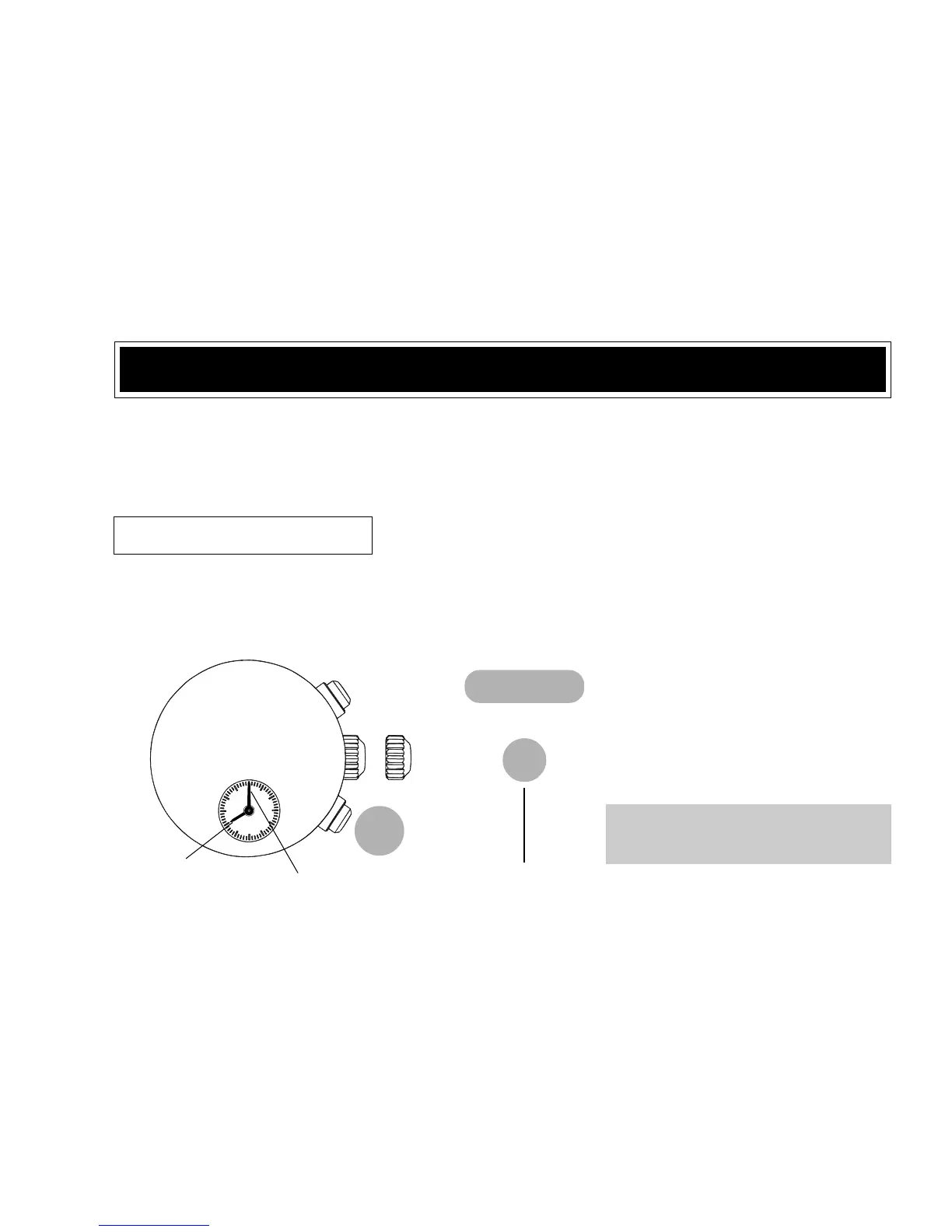English
12
SINGLE-TIME ALARM
ALARM TIME SETTING
Pull out to first click.
CROWN
B
Press repeatedly to set the
desired alarm time.
* ALARM hands move quickly
if button B is kept pressed.
▲
▲
6
B
ALARM
hour hand ALARM minute hand
● The alarm can be set to ring only once at a designated time within the coming 12
hours.
● The alarm time can be set in one minute increments.
● Before using the alarm, check that the ALARM hands are adjusted to the current
time. (See “SETTING THE TIME AND ADJUSTING THE STOPWATCH HAND
POSITION”)