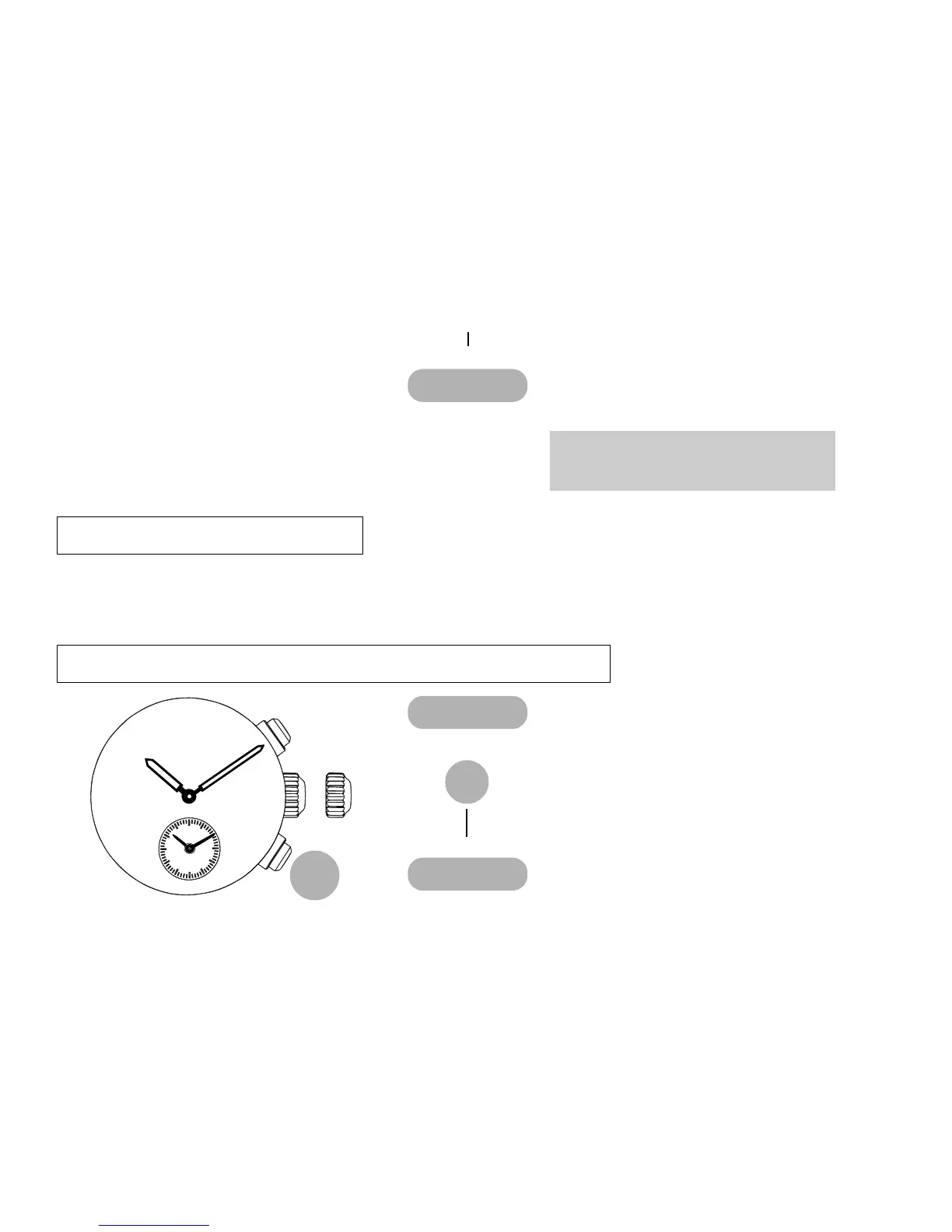English
13
Push back in to normal
position.
CROWN
▲
HOW TO STOP THE ALARM
HOW TO CANCEL THE ALARM TIME YOU HAVE SET
* The alarm is automatically
engaged.
Pull out to first click.
CROWN
● At the designated time the alarm rings for 20 seconds, and it is automatically
disengaged as it stops. To stop it manually, press button A or B.
B
▲
Push back in to normal
position.
CROWN
▲
6
B
➠
➠
Press and hold until
ALARM hands stop and
indicate the current time.
