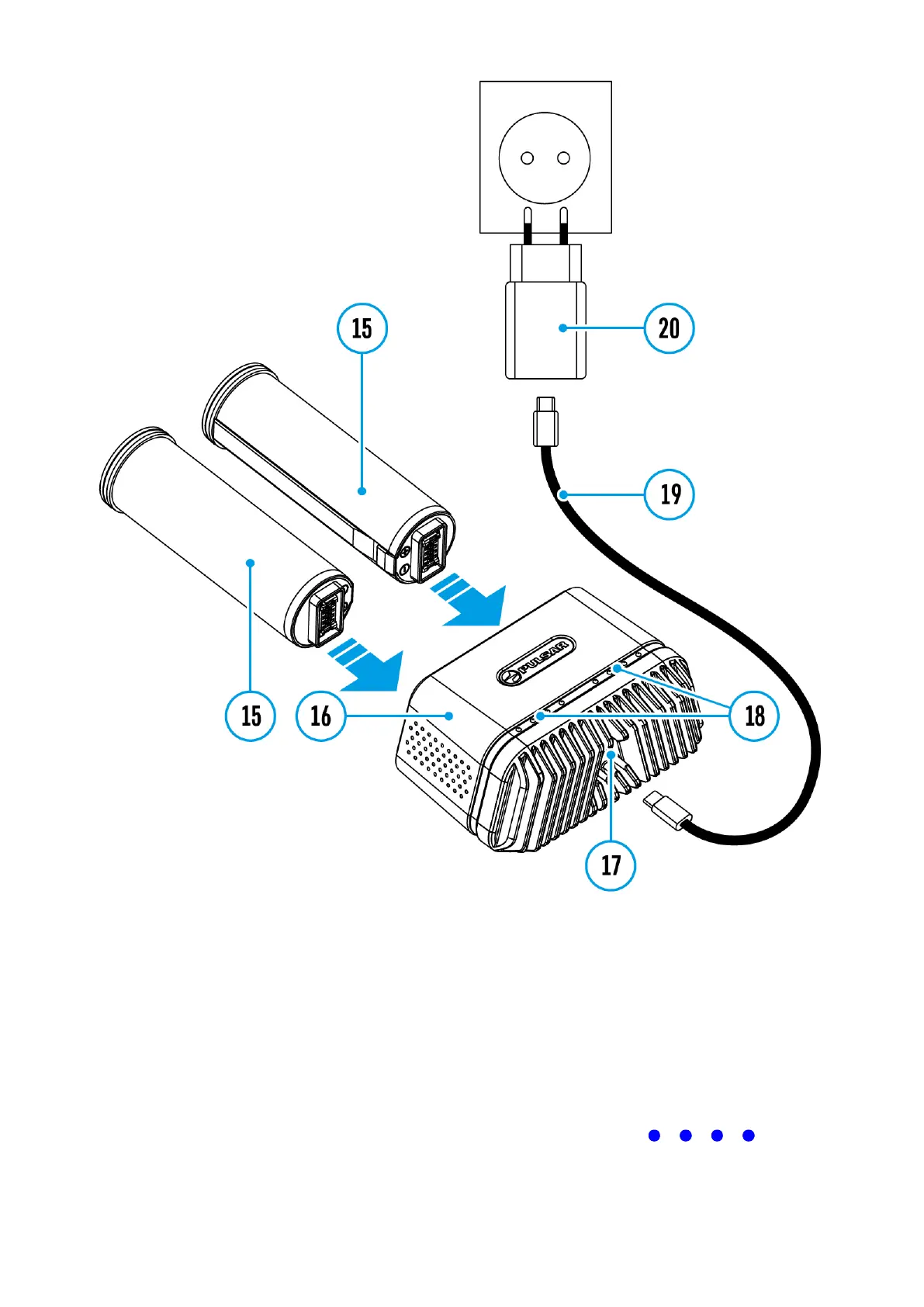1.
Insert the APS 5 battery (15) along the guide into the APS 5 charger* (16) slot as
far as it will go.
2.
Connect the plug of the USB Type-C cable (19) to the USB Type-C connector of the
Power Adapter(20).
3.
Plug the Power Adapter (20) into a 100-240 V socket.
4.
Connect the other end of the USB Type-C cable (19) to the USB Type-C connector
(17)of the charger.
5.
LED indicators (18) will display the battery charge level (see Table).
6.
Wait until the battery is fully charged (LED indication (18): ).
