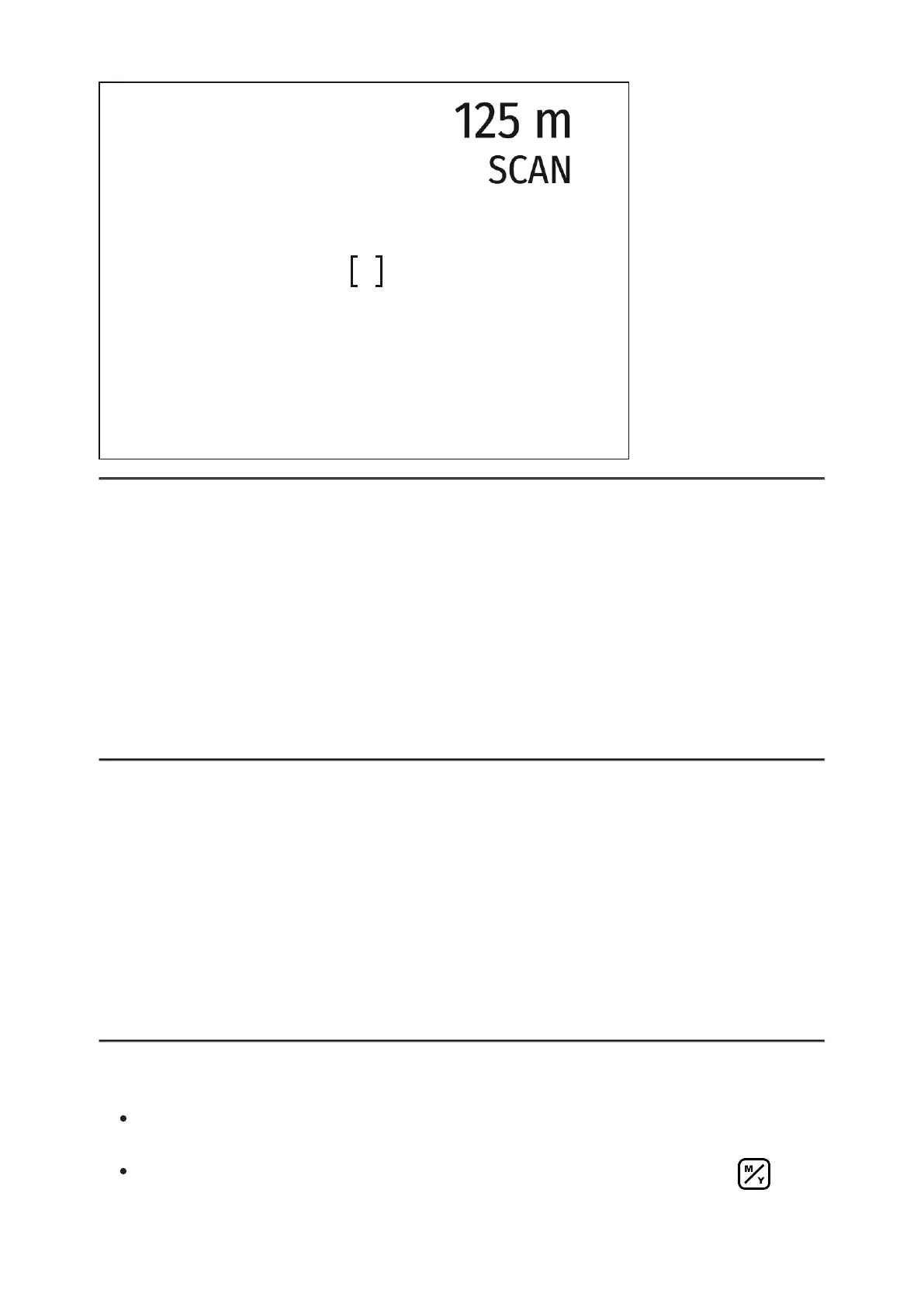Single Measurement Mode
1.
Press the ON/OFF (6) button briefly to power the device on.
2.
Activate the rangefinder by pressing the LRF (12) button briefly. A red mark
appears on the display.
3.
Place the rangefinder’s reticle on the target. Press the LRF (12) button briefly
to measure the distance to the object once.
4.
The measurement results are displayed in the upper right corner.
5.
The rangefinder shuts down after 3 seconds of inactivity.
Scan Mode
1.
Press the ON/OFF (6) button briefly to power the device on.
2.
Activate the rangefinder by pressing the LRF (12) button briefly. A red mark
appears on the display.
3.
Activate the scan mode by long pressing the LRF (12) button to continuously
measure the distance to objects.
4.
The measurement results are displayed in the upper right corner.
5.
Deactivate the rangefinder by long pressing the LRF (12).
Notes:
Additional rangefinder settings are available in the Rangefindersection of the
main menu.
To select a unit of measurement (meters or yards) go to Units of Measure
subsection of theGeneral Settingssection.
