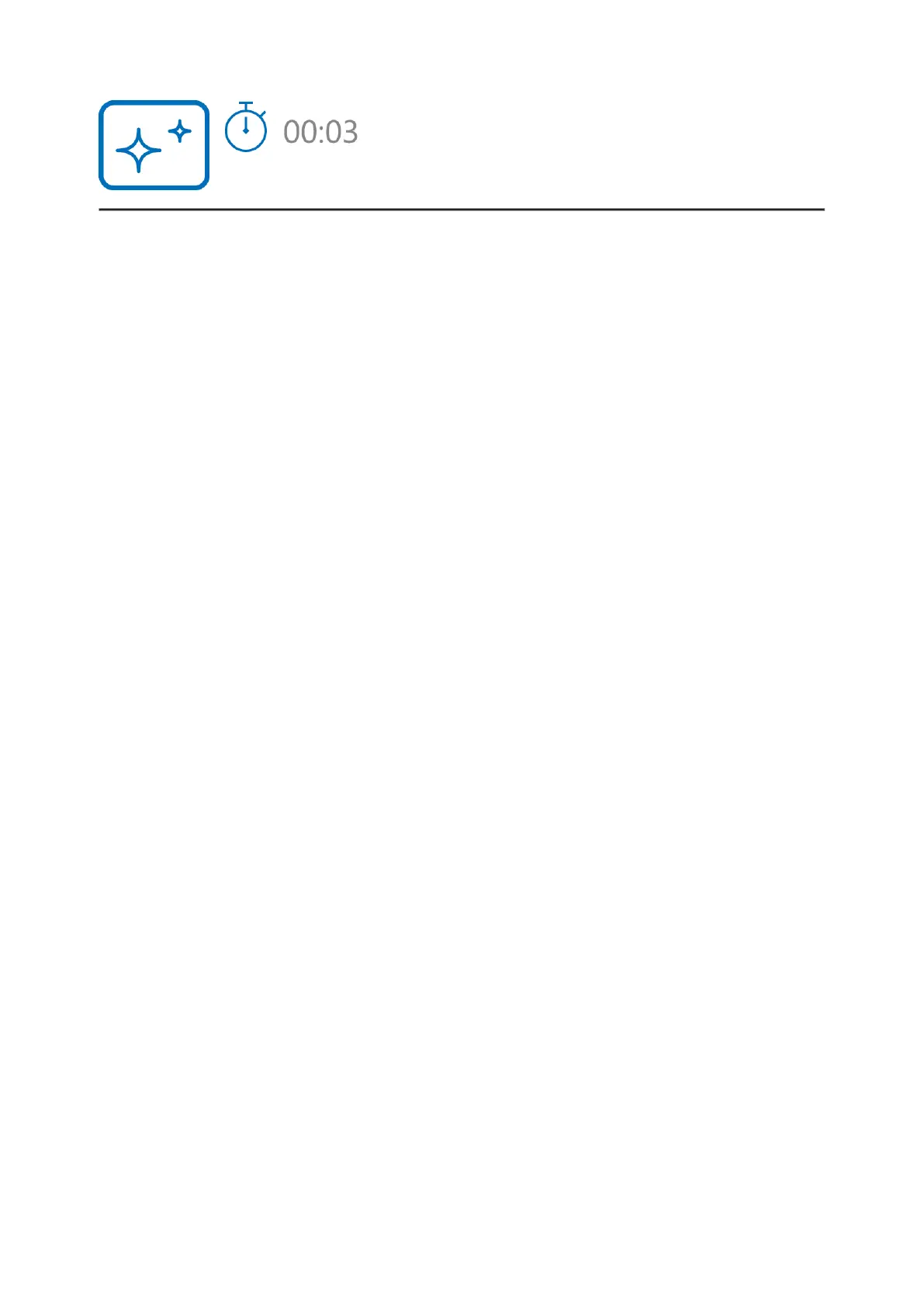1.
When the device is on, press and hold the ON/OFF (5) button. The display will turn
off, the current time and the "Display off"icon will appear.
2.
Turn the display back on with a short press of theON/OFF (5) button.
3.
When you press and hold the ON/OFF (5) button, the display shows the "Display off"
icon with a countdown. Pressing & holding the button down for the duration of the
countdown will power the device off completely.