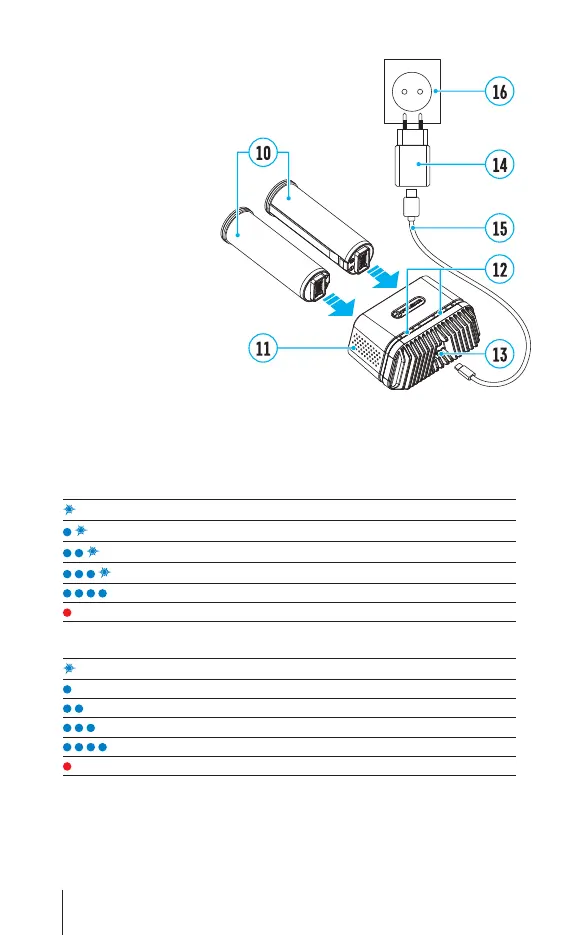ENGLISH
Option 2
• Insert the rechargeable
battery (10) along the
guide into the APS 5
charger slot as far as
it will go (see Fig.). The
APS charger is supplied
with your device or sold
separately.
• Connect the plug of
the USB Type-C cable
(15) to the USB Type-C
connector of the Power
Adapter (14).
• Plug the Power Adapter
(14) into a 100-240 V
socket (16).
• Connect the other end
of the USB Type-C cable
(15) to the USB Type-C
connector (13) of the
charger.
• LED indication (12) will display battery charge level (see Table).
• Two batteries can be charged at the same time: the second slot is designed
for it.
LED indication (12) in the battery charging mode:
Battery Level
Battery level is from 0% to 25%
Battery level is from 26% to 50%
Battery level is from 51% to 80%
Battery level is from 81% to 99%
The battery is fully charged. It can be disconnected from the charger.
Defective battery. It is forbidden to use the battery.
LED indication (12) in the standby mode*:
Battery Level
Battery level is from 0% to 25%
Battery level is from 26% to 50%
Battery level is from 51% to 80%
Battery level is from 81% to 99%
The battery is fully charged. It can be disconnected from the charger.
Defective battery. It is forbidden to use the battery.
* Standby mode – operating mode when the batteries in the charger, but
the power adapter is not connected. In this mode, the indication is on for 10
seconds.
Attention! When using a power adapter that does not support USB Power
Delivery fast charging technology, the icker frequency of LED indicators
decreases by 3 times and charge time increases.
3
