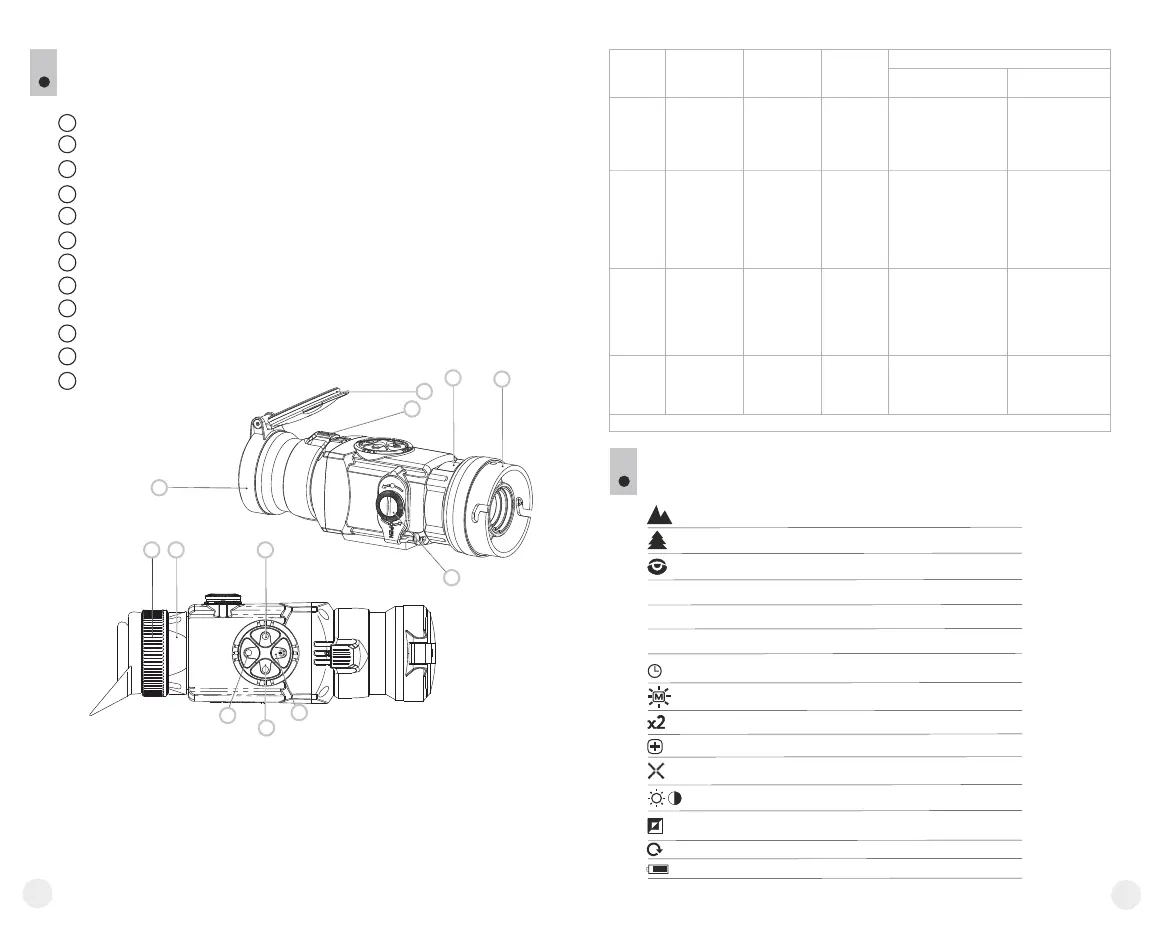COMPONENTS AND CONTROLS
4
5
6
7
8
9
10
11
12
1
2
3
4
Lens cap
Objective lens
Lens focus knob
Eyepiece diopter adjustment ring
Eyepiece locking ring
Battery compartment cover
Bayonet-type ring of attachment’s eyepiece
Attachment’s eyepiece
“ON/OFF” button
“LEFT” navigation button
“RIGHT” navigation button
“MODE” button
4
5
1
2
3
6
7
8
9
10
12
11
First short
press
Next short
press
Long press
Menu operation
Short press
Long press
Powering
the unit on
Unit calibration
Powering
the unit off
Unit calibration,
confirmation of
defective pixel
elimination –
in corresponding
menu option
Powering
the unit off
Increasing
brightness
and contrast
level*
x2 digital
zoom
(only for
monocular)
Menu navigation –
upwards and
rightwards
Increasing
brightness
and contrast
level*
Decreasing
brightness
and contrast
level
Color
inversion
Menu navigation –
downards and leftwards
Activating
contrast
control
mode
Activating
brightness
control
mode
Confirmation and
menu option exit
Entering
the menu
Confirmation and
menu option exit**,
main and auxiliary
menu exit.
**in some menu options (clock setup).
“ON/OFF”
“RIGHT”
“LEFT”
“MODE”
H
A
Semiautomatic calibration mode
Automatic calibration mode
Low battery indicator
Clock setup
2x digital zoom
Defective pixel repair option
Brightness and contrast setup
Image inversion modes: “White hot”/“Black hot”
Cross for defective pixel repair
Return to default defective pixel pattern
Brightness setting of menu icons
5
MENU / STATUS BAR ICONS:
M
Operating mode “Identification”
Manual calibration mode
Operating mode “Rocks”
Operating mode “Forest”
Decreasing
brightness
and contrast
level
* depending on the mode selected with MODE.
4
5
Fig. 1