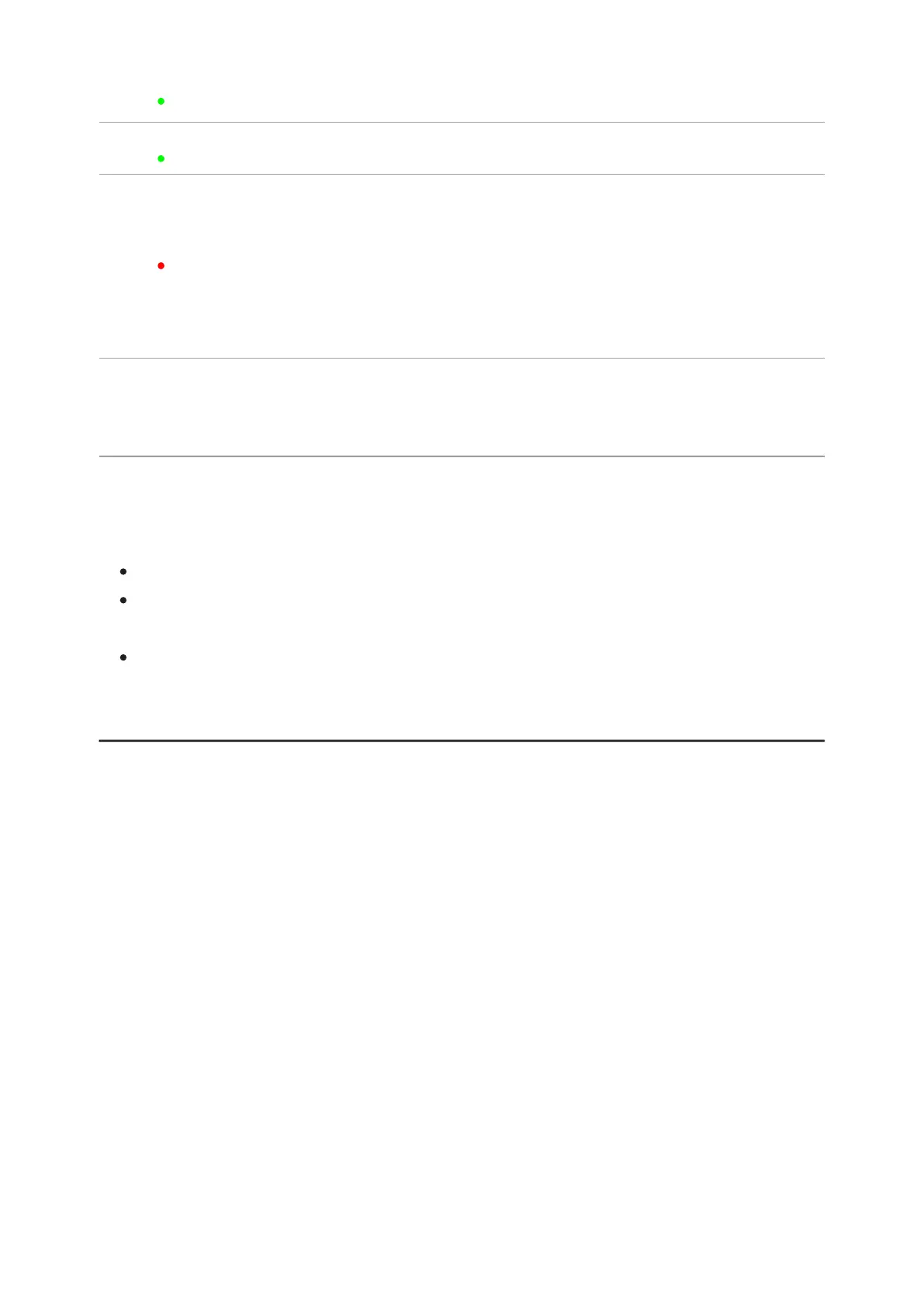Batteries are charging
Batteries are charged
One of the batteries is
defective. The device must not
be used. The defective battery
should be replaced.
Contact Pulsar service to
replace the internal battery.
-
There is no external battery in
the device, or the device is
switched on
Attention!When charging rechargeable batteries via a USB Type-C
connector (17) in the device body section:
Charging priority is given to the built-in battery.
When the device is off, both batteries are charged at the same time.
When using the device, the external battery is discharged first.
Built-in and removable batteries support USB Power Delivery fast
charging technology when using the USB Type-C cable and power
adapter supplied with the device.
Option 2
