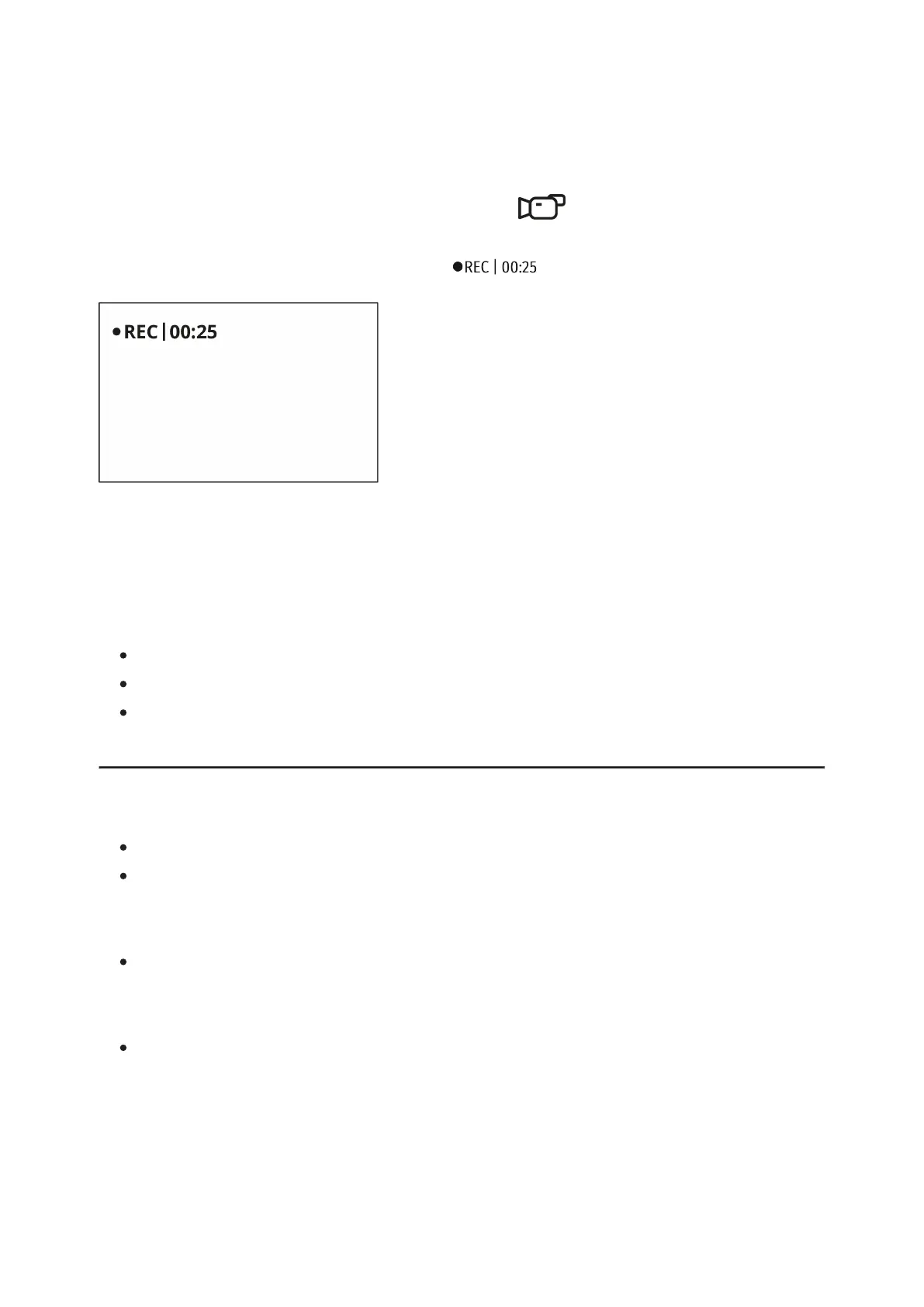1. Switch to the Video mode with a long press of the REC (5) button.
2. Press the REC (5) button briefly to start video recording.
3. When the video recording starts, the icon will disappear, instead of
it the REC icon as well as the video recording timer displayed in the MM:SS
(minutes:seconds) format will appear .
4. Pause/continue recording by briefly pressing the REC (5) button.
5. Press and hold the REC (5) button to stop video recording.
Video files are stored in the built-in memory card:
After turning off the video recording;
Upon powering the riflescope off if recording was on;
When the memory card is overfilled during recording (Memory Full
message appears).
Notes:
You can enter and navigate the menu during video recording.
Recorded videos and photos are saved to the built-in memory card of
the riflescope in the format img_xxx. jpg (for photos); video_xxx. mp4
(for video).
Maximum duration of a recorded video file is 5 minutes. After this time
expires, the video is recorded to a new file. The number of recorded files
is limited by the capacity of unit’s internal memory.
Regularly check free memory within the built-in memory card and move
the footage to other storage media to free up the memory card space.