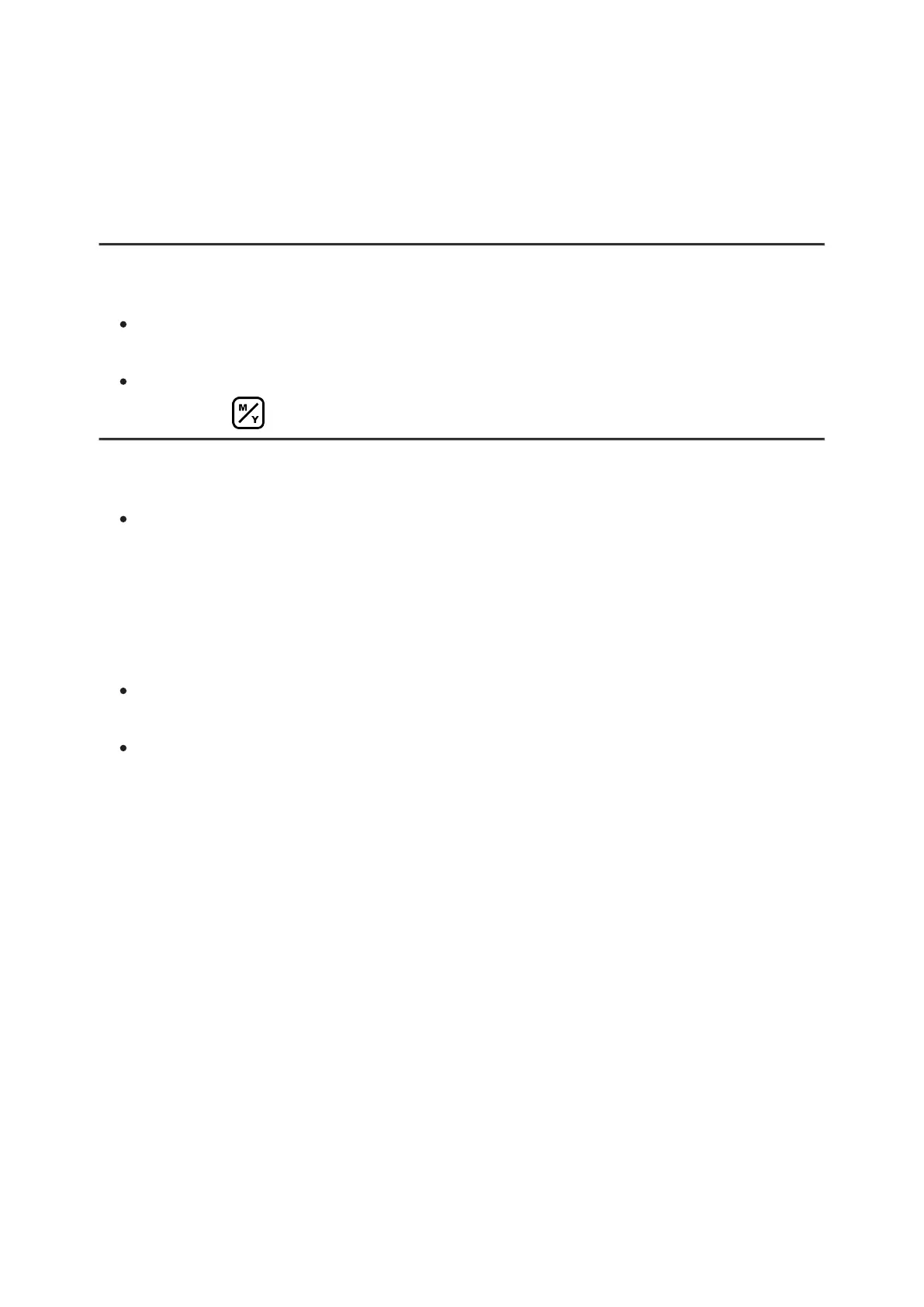2.
To exit SCAN mode, press LRF (6)button again.
3.
If measurement fails, dashes will appear on the display.
4.
In 4 seconds of inactivity (no measurement is taken) the rangefinder
turns off, the rangefinding reticle with readings disappears from the
display.
Notes:
To select a rangefinding reticle, please see the Reticle Typesubsection
in the Rangefinder section.
To select a unit of measurement (meters or yards) go to the Units of
Measure subsection of the General Settingssection.
Additional Information:
Accuracy of measurement and maximum range depend on the reflection
ratio of the target surface, the angle at which the emitting beam falls on
the target surface and environmental conditions. Reflectivity is also
affected by surface texture, color, size and shape of the target. A shiny
or brightly colored surface is normally more reflective than a dark
surface.
Measuring range to a small sized target is more difficult than to a large
sized target.
Accuracy of measurement can also be affected by light conditions, fog,
haze, rain, snow etc. Ranging performance can degrade in bright
conditions or when ranging towards the sun.