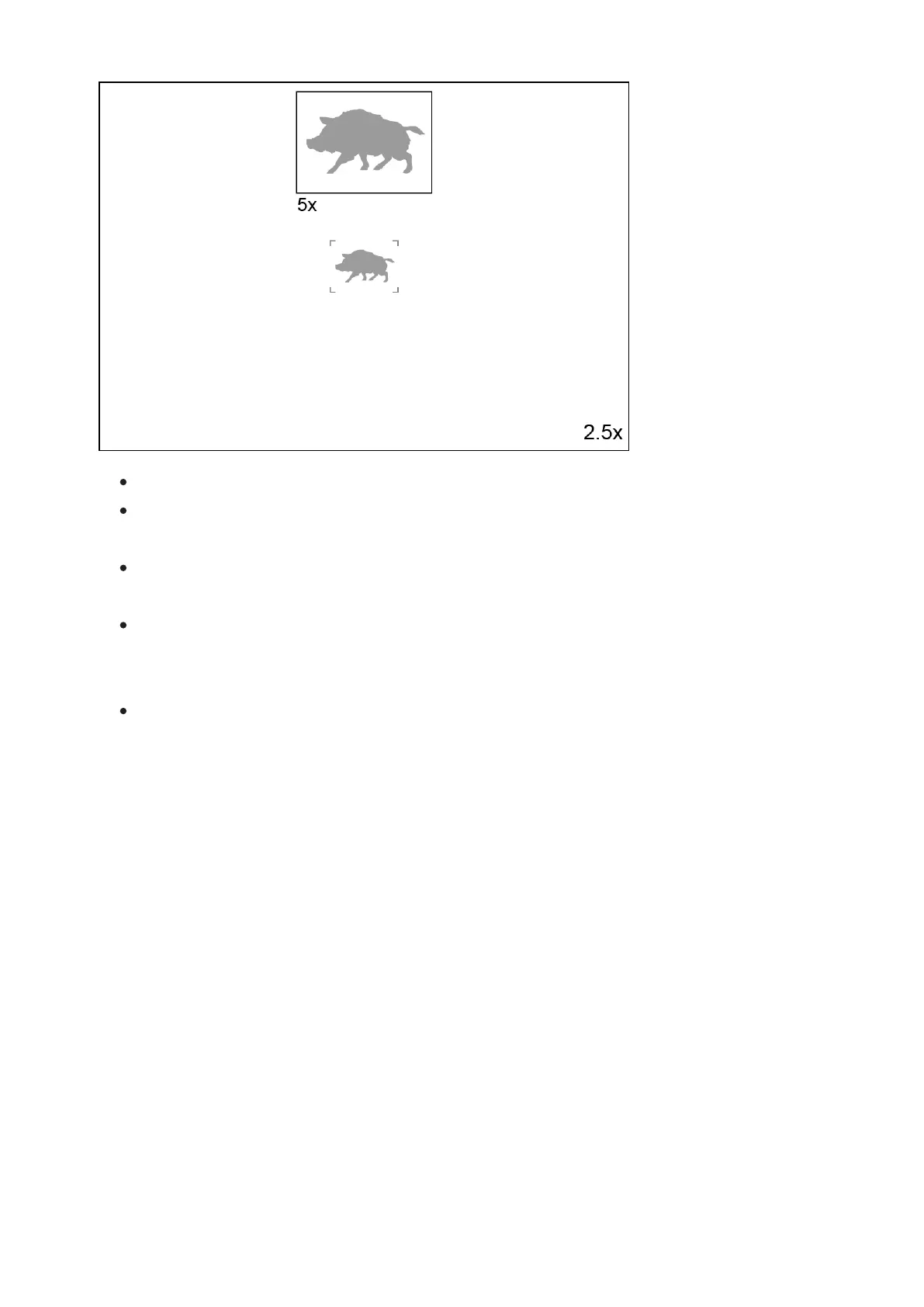Turn on/off the PiP function with a long press of UP/ZOOM (7) button.
Change zoom ratio in the PiP window with a short press of UP/ZOOM (7)
button.
The zoomed image is displayed in a dedicated window, while the image
in the rest of the screen is displayed at base magnification (2.5x).
When PiP is turned on, you can operate the discrete and continuous
digital zoom. The magnification will take place only in the dedicated
window.
When PiP is turned off, the image is shown with the optical
magnification set for the PiP function.