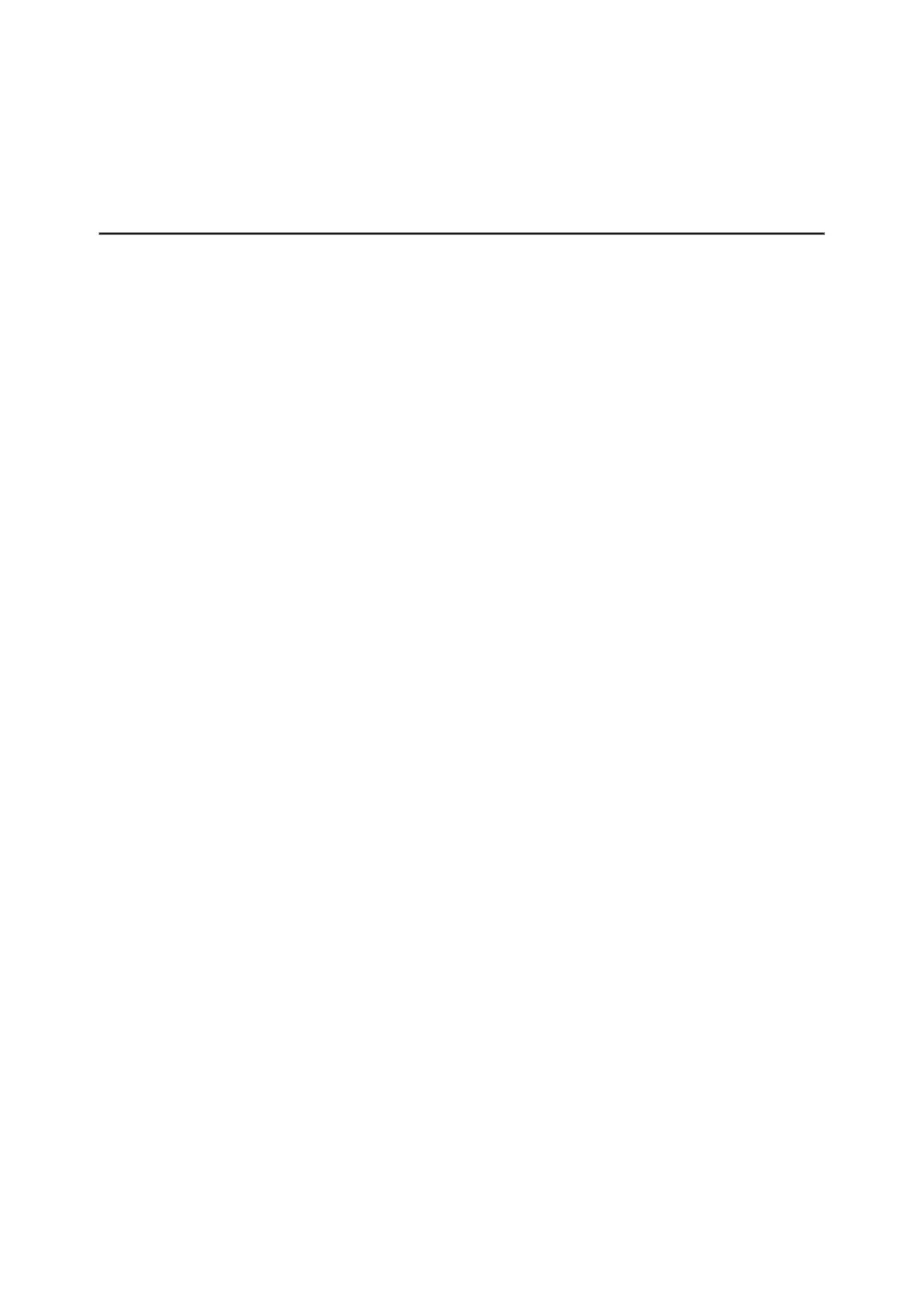Possible cause
Problems described may arise in adverse weather conditions (snow,
rain, fog etc.).
Smartphone or tablet cannot be connected
to the device
Possible cause
Password in the device was changed.
Solution
Delete network and connect again inserting the password saved in the
device.
Possible cause
There are too many Wi-Fi networks in the area where the device is
located which may cause signal interference.
Solution
To ensure stable Wi-Fi performance, move the device to an area with
few or no Wi-Fi networks.
Solution
Switch the device's Wi-Fi band.
Possible cause
The device has a 5 GHz network enabled, but the smartphone only
supports 2.4 GHz.
Solution