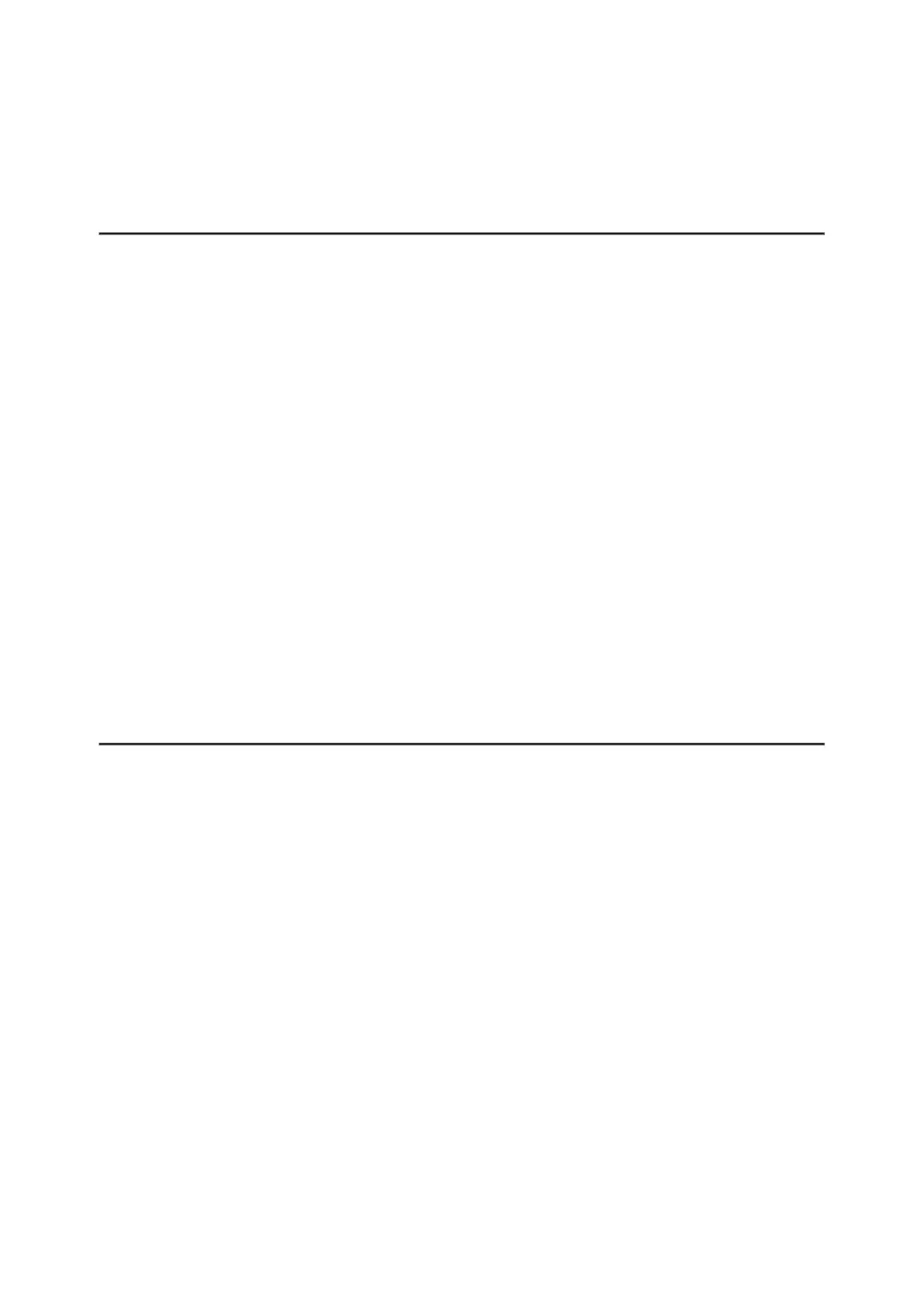Solution
The presence of such pixels is associated with the manufacturing
technology of displays and microbolometer. It is not a defect.
When using the device at below zero
temperatures the image quality is worse
than at positive temperatures
Possible cause
Because of variations in thermal conductivity, objects (surrounding
environment, background) under observation become warm more
quickly at above-zero temperatures, which allows higher temperature
contrast and, thus, the quality of the image produced by a thermal
imager will be better.
At low operating temperatures, objects under observation (background)
normally cool down to roughly identical temperatures, which leads to
lower temperature contrast, and to image quality (precision)
degradation. This is normal for thermal imaging device.
Rangefinder will not measure distance
Possible cause
There is an object in front of the receiver or emitter lens preventing
signal transmission.
Solution
Make sure that: the lenses are not blocked by your hand or fingers; the
lenses are clean.
Possible cause