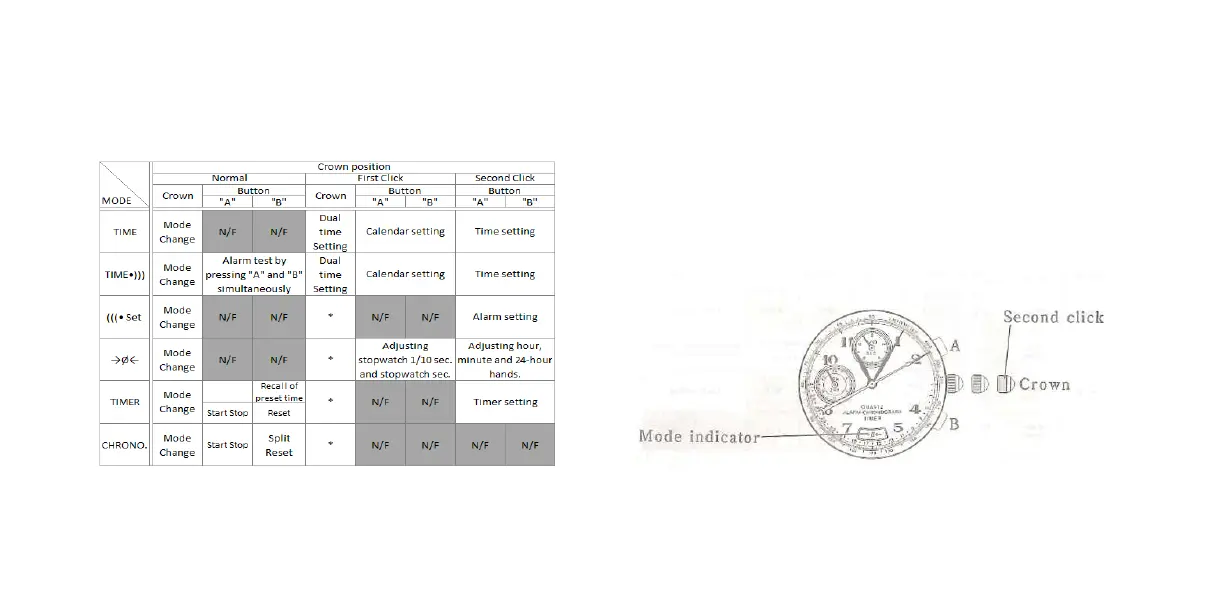Functions of the crown and buttons in each mode
N/F : Not functional.
*
:
Plea
se do not set the dual time in this mode.
ADJUSTING THE HAND POSITION
Before setting the time or calendar, or after the battery is replaced,
be sure to adjust the hand position using “→Ø←” mode.
• Turn the crown to set the mode indicator to “→Ø←”.
If all the hands other than the dual time hand at the 3 o’clock
position do not return to the 12 o’clock position, follow the
procedure below.
