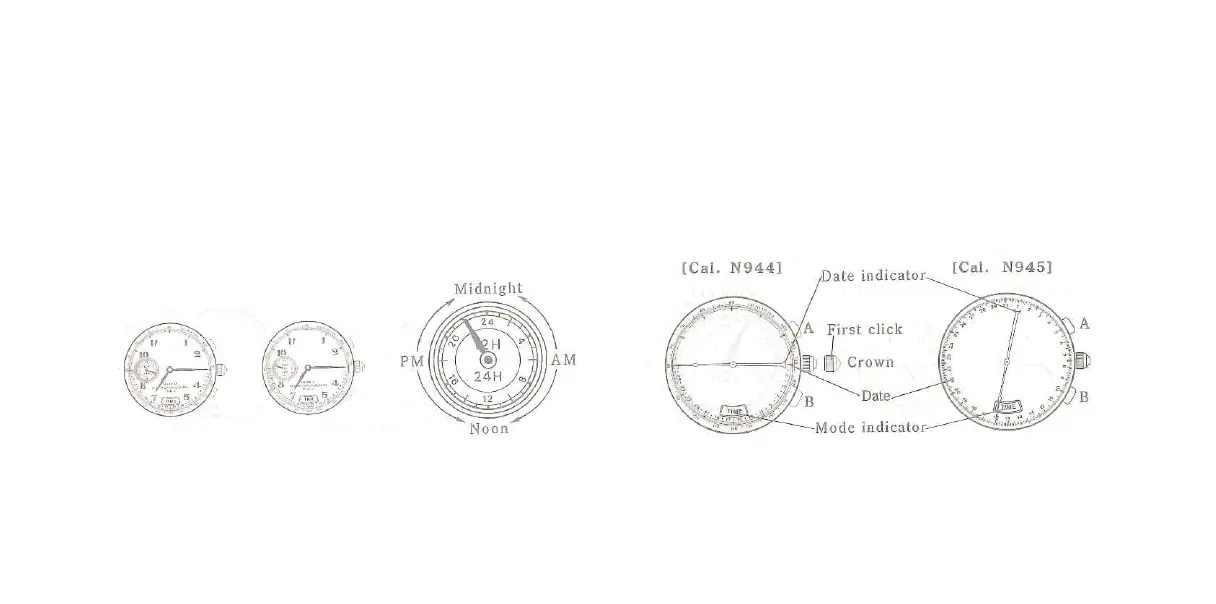1. Pull out the crown to the second click.
The minute hand may advance to the next minute.
2. Press “A” or “B” repeatedly but separately to set the hour,
minute and 24-hour hands, which are mechanically engaged.
* All the three hands can be set at the same time.
* The hands move quickly if the button is kept pressed.
* Please make sure that AM/PM is correctly set by noting the
24- hour hand.
3. Push the crown back in to the normal position to start the
watch.
7
:
15 AM
7:15 PM (19:15)
[24-hour hand]
Both indicate the 1st of the month.
CALENDAR SETTING
Cal. N944 has date numerals printed on the lower half of the dial
starting from the 3 o’clock.
Cal. N945 has date numerals printed on the whole dial starting
from the 12 o’clock position.
All the calendar setting operations are the same for both calibres.