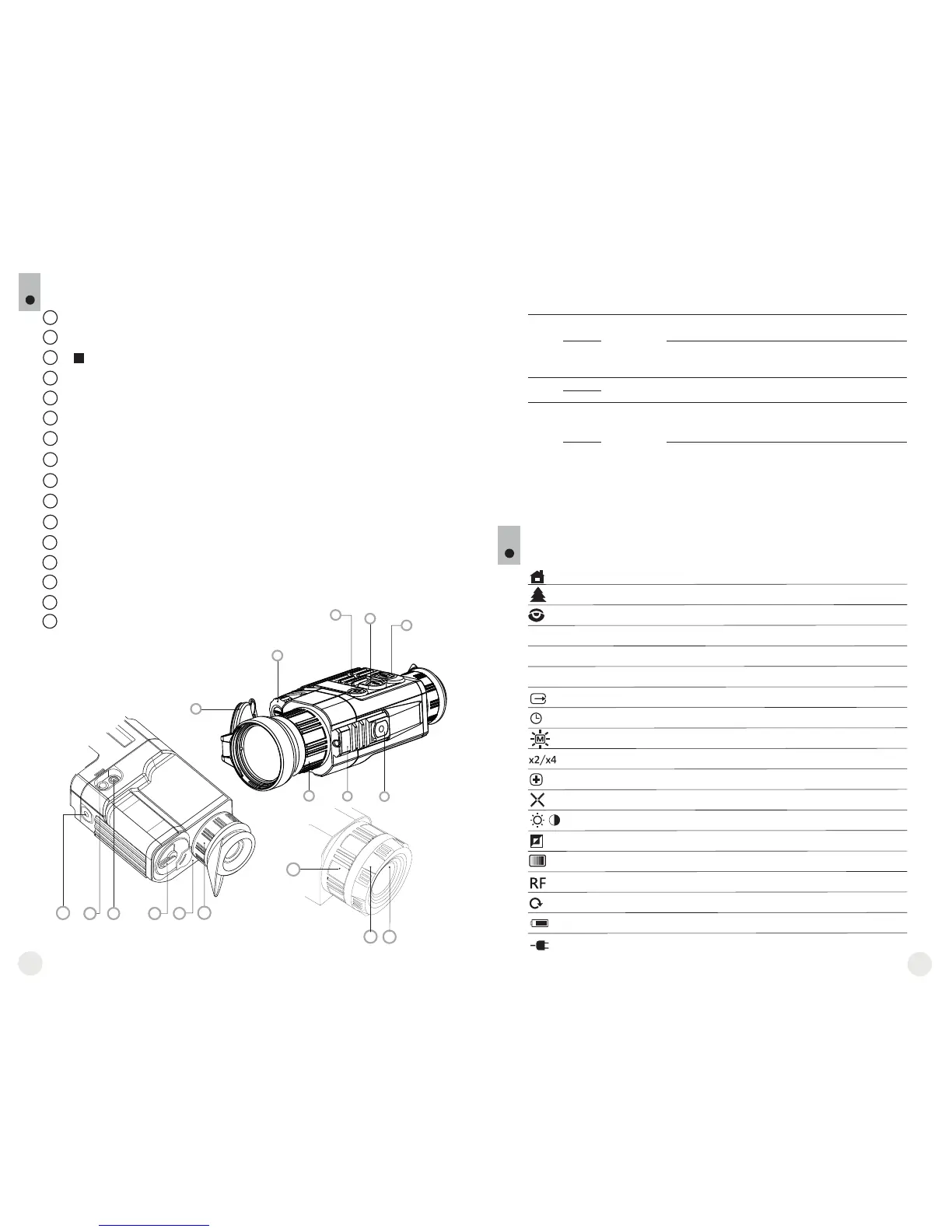5
COMPONENTS AND CONTROL ELEMENTS
“ON/OFF” button
“CAL” button
“ ” button
Lens cap (in 38 and 50 mm models)
Controller
Ring for lens internal focusing
¼” tripod mount
Weaver mounting rail
Second ¼” tripod mount
External power supply jack
Video out port
Battery compartment
Eyepiece diopter adjustment ring
LED indicator
5
MENU AND STATUS BAR ICONS
4
5
6
7
8
9
10
11
12
1
2
3
4
13
14
Operating mode “Identification”
Manual calibration mode
Semiautomatic calibration mode
Automatic calibration mode
Low battery indicator
Clock setup
2x / 4x digital zoom
Defective pixel repair option
Operating mode “City”
Operating mode “Forest”
Video output signal selection PAL/NTSC or video output disable
Brightness and contrast setup
Image inversion modes: “White hot”/“Black hot”
Cross for defective pixel repair
Return to default defective pixel pattern
Operation on external power supply
Brightness setting of menu icons
Color modes
Stadiametric rangefinder
Objective lens diaphragm (in 19mm models)
Lens opening diaphragm
15
5
1
3
2
16
6
7
8
4
4
10
9
14
12
1
1
13
16
15
6
M
H
A
Functions of buttons:
BUTTON
“On/Off”
“CAL”
“MODE”
Quantum
LD
XD
LD
XD
LD
XD
1st short press
Starting the unit
Unit calibration
2x digital zoom
2nd short press
Turning off
the unit
Unit display
deactivation
Unit calibration
1x digital zoom
4x digital zoom
Subsequent
short press
Turning on/off
the unit
Unit display
activation/
deactivation
Unit calibration
Switching between
zoom modes:
x2 > x1 > x2
Switching between
zoom modes:
x1 > x2 > x4 > x1
Long press
—
Turning off the unit
—
Switching between modes
“White Hot” and “Black Hot”
Switching between modes
“White Hot” and “Black Hot”
if “White Hot” is set as default.
Switching between color
mode and mode “White Hot”
if color mode is set as default.
