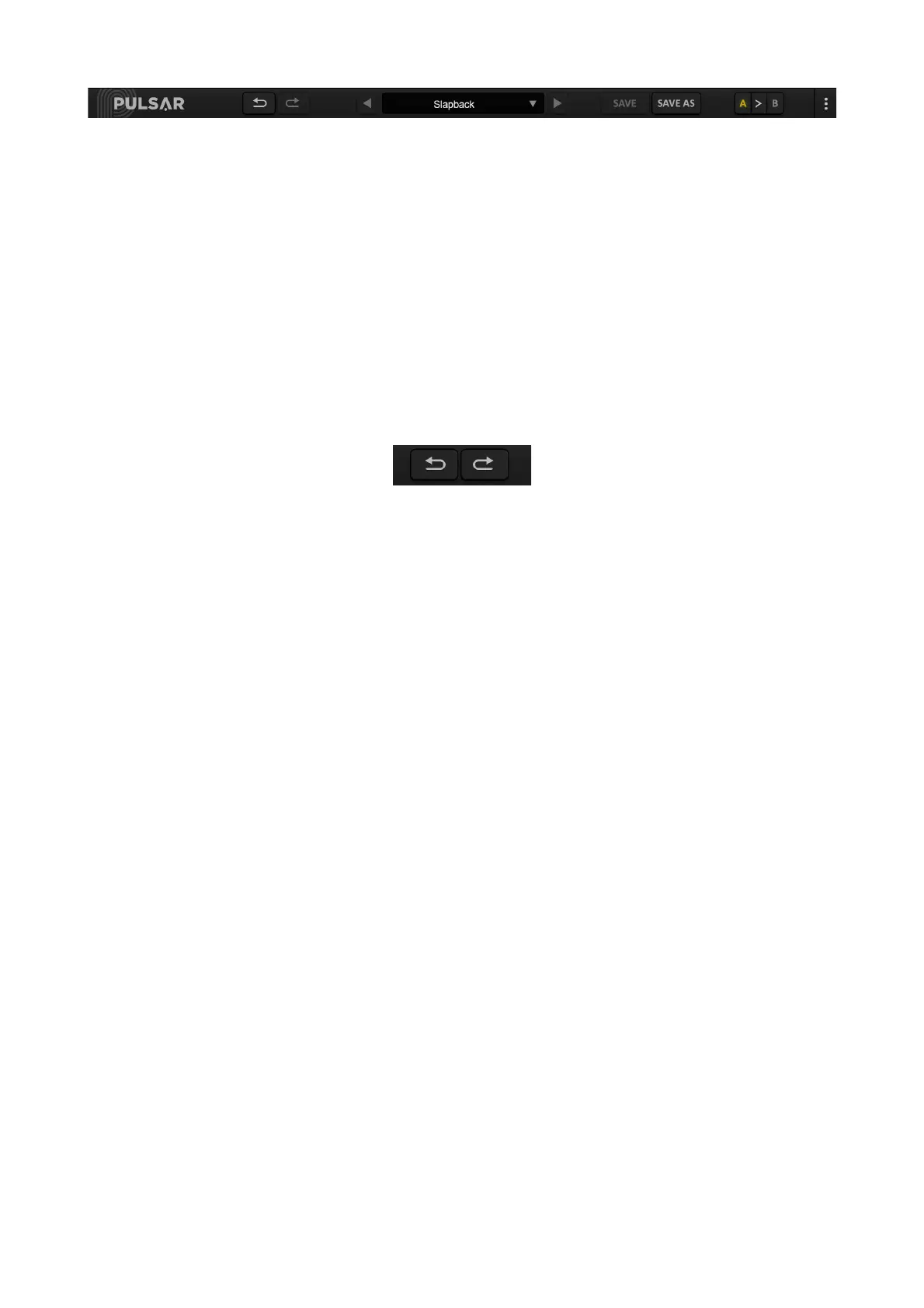Undo / Redo
The 2 arrow buttons on the left of the toolbar have the function Undo and Redo, i.e.
respectively the cancellation and restoration of the last action. All parameter changes and
more generally the state of the plug-in are stored in a history. You can click on « Undo » at
any time to return to the previous state (or to the nth previous state) and on « Redo » to
return to the current state.
Note: a right-click on one of these buttons gives access to the list of stored operations.