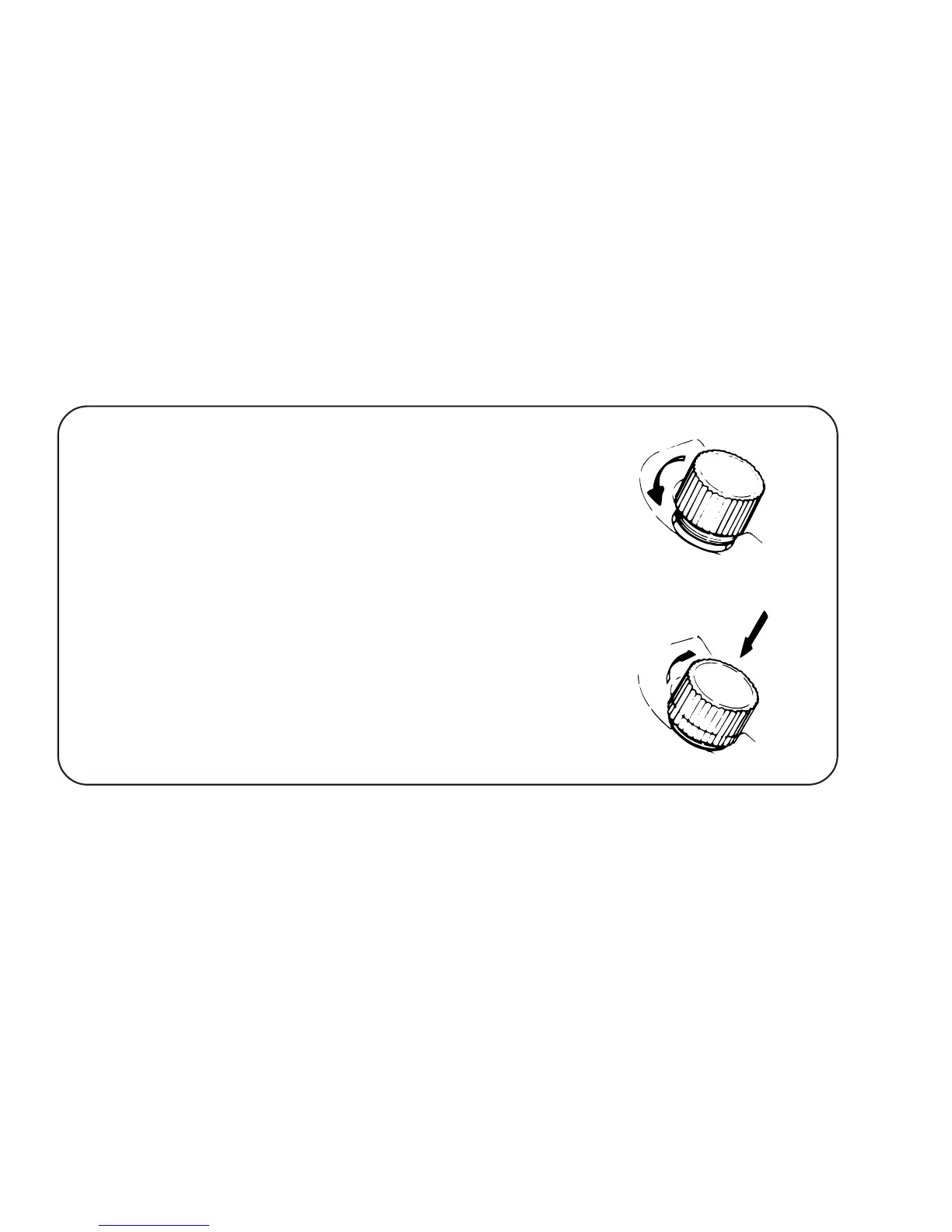English
3
SCREW DOWN CROWN
[for models with screw down crown]
Locking the crown
1 Turn Crown counterclockwise until you no
longer feel the threads turning.
2 Crown can be pulled out.
1 Push Crown back in to normal position.
2 Turn Crown clockwise while pressing it lightly
until tight.
Unlocking the crown