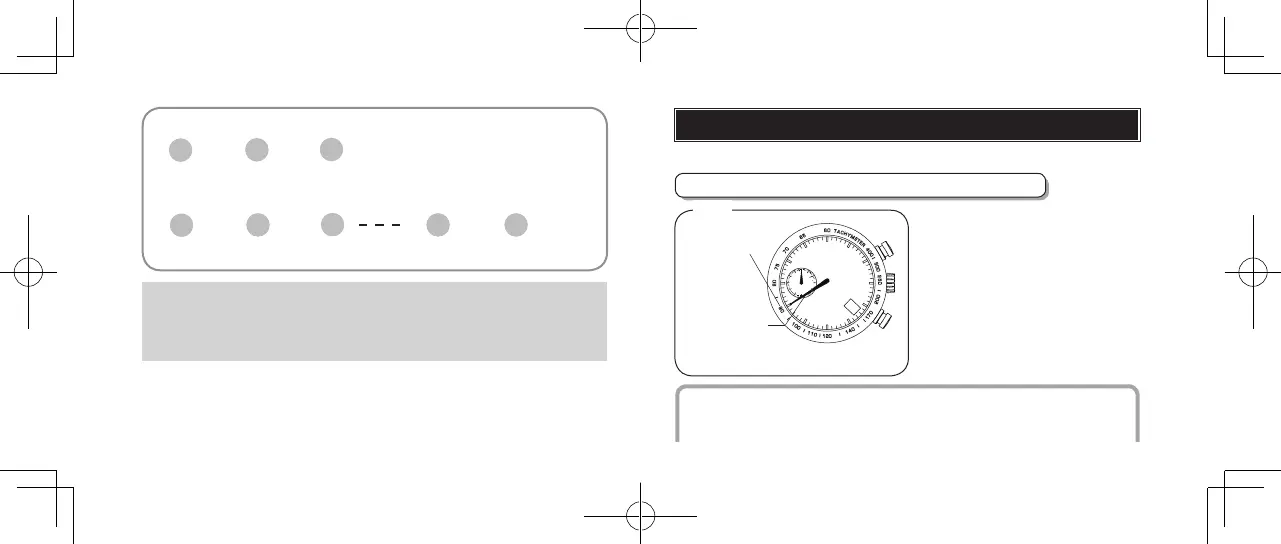English
English
98
60
10
20
30
40
50
23
Standard measurement
START
s
A
STOP
s
B
RESET
Accumulated elapsed time measurement
A
START
s
A
STOP
s
A
s
RESTART
STOP
s
B
RESET
A
A
* If the CHRONOGRAPH hands are incorrectly positioned, follow the procedure
below to reset the hands to the "0" position.
START
s
A
STOP
s
B
RESET
A
1 Use the stopwatch to determine
how many seconds it takes to go 1
km or 1 mile.
2 Locate the second marker on
the main dial that corresponds to
the measured seconds, and the
tachymeter scale it indicates
gives the average speed per
hour.
TACHYMETER
[for models with tachymeter scale on the dial]
To measure the hourly average speed of a vehicle
“90”(tachymeterscalegure)x
1 (km or mile) =
90 km/h or mph
Tachymeter
scale: “90”
Tachymeter scale can be used only when the time required is less than 60 seconds.
Ex. 1: If the measuring distance is extended to 2 km or miles or shortened
to 0.5 km or miles and CHRONOGRAPH second hand indicates “90”
CHRONOGRAPH
second hand:
40 seconds
s
Ex. 1