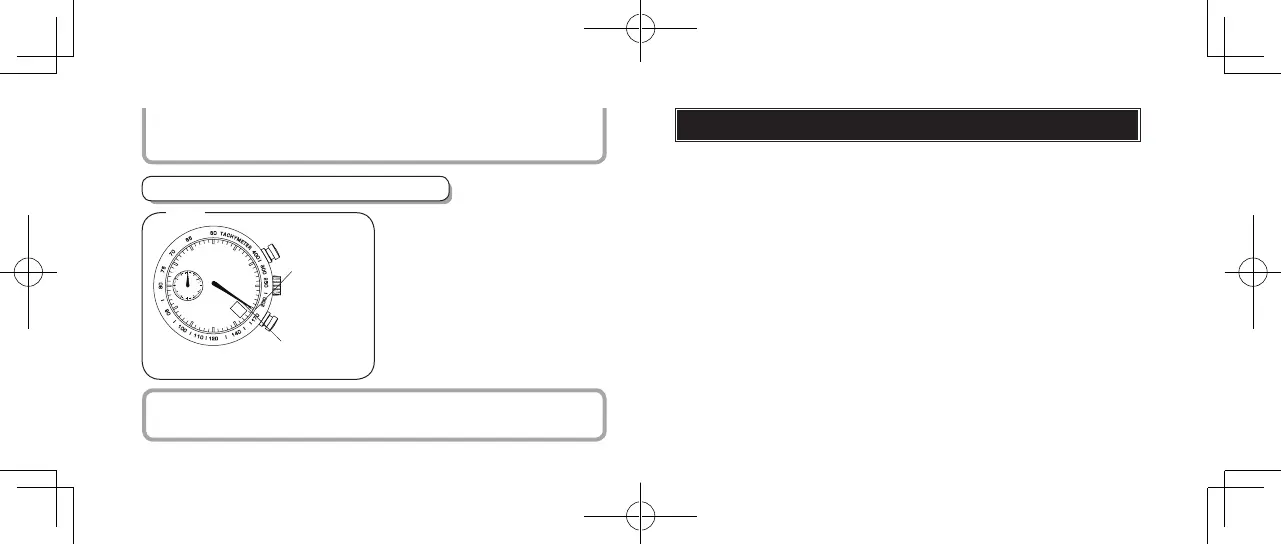English
English
1110
60
10
20
30
40
50
23
Ex. 2
To measure the hourly rate of operation
1
Use the stopwatch to measure the
time required to complete 1 job.
2
Locate the second marker on
the main dial that corresponds
to the measured seconds, and
the tachymeter scale it indicates
gives the average number of
jobs accomplished per hour.
s
“180”(tachymeterscalegure)x
1 job =
180 jobs/hour
CHRONOGRAPH
second hand:
20 seconds
Tachymeter
scale : “180”
Ex. 2: If 15 jobs are completed in 20 seconds:
“180”(tachymeterscalegure)x15jobs=2700jobs/hour
on tachymeter scale:
“90”(tachymeterscalegure)x2(kmormile)=180km/hormph
“90”(tachymeterscalegure)x0.5(kmormile)=45km/hormph
NOTES ON OPERATING THE WATCH
TIME SETTING
l
It is necessary to adjust the date on the first day after a 30-day month and
February.
l
Do not set the date between 9:00 p.m. and 3:00 a.m, as this will cause a
malfunction.
CALENDAR SETTING
l
If the crown is pulled out to the second click while the chronograph is counting,
the CHRONOGRAPH hands will continue to move. This is not a malfunction.
l
When setting the minute hand, first advance it 4 to 5 minute ahead of the
desired time and then turn it back to the exact minute.
24-hour setting (VK63 & VK73 only)
l
The 24-hour hand moves correspondingly with the hour and minute hands.
l
When setting the hour hand, check that the 24-hour hand is correctly set.
CHRONOGRAPH
l
Restart and stop of the chronograph can be repeated as many times as
necessary by pressing button A.
