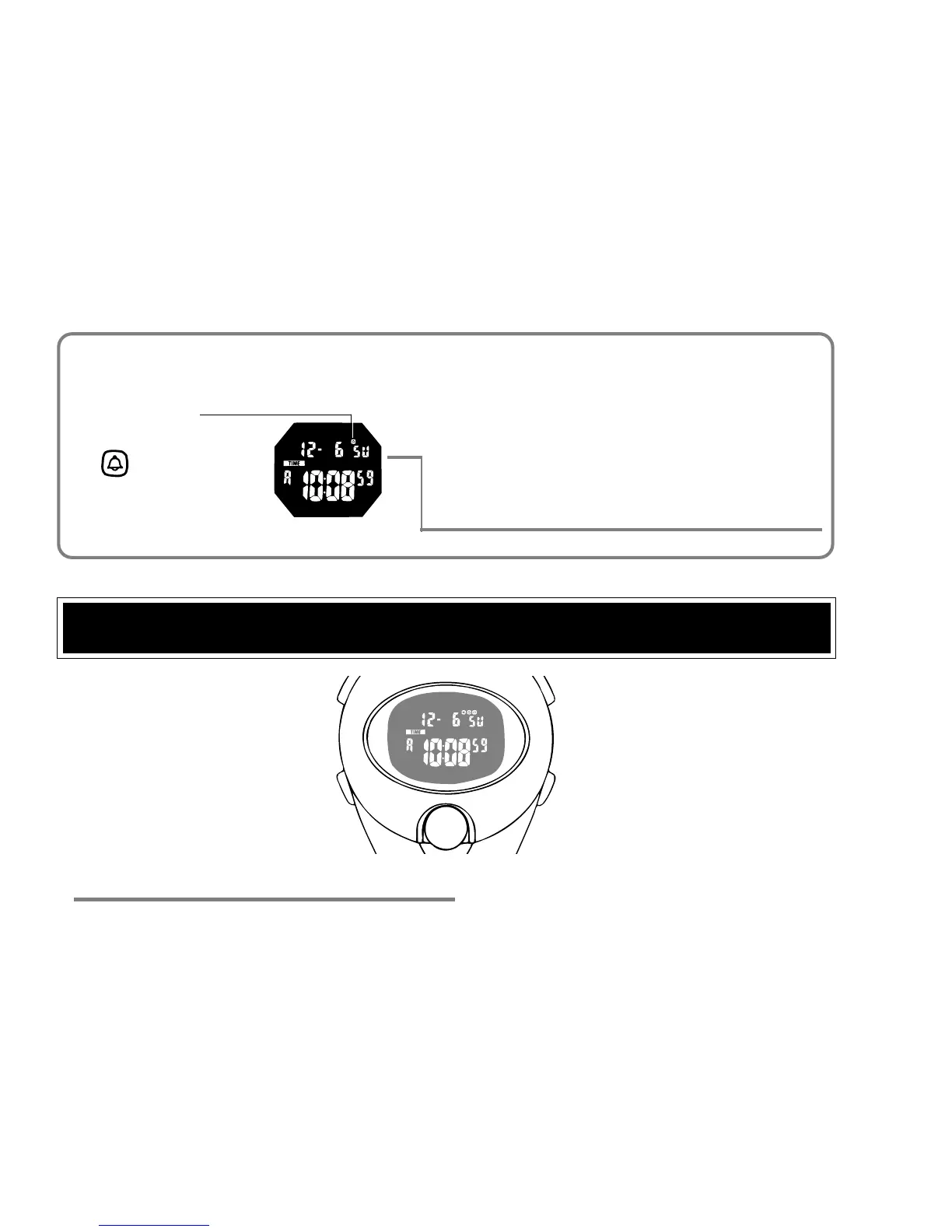11
Turning on/off of hourly time signal and
button operation confirmation sound
C
With each press in TIME/
CALENDAR mode, hourly time
signal and confirmation sound are
turned on and off alternately.
Hourly time
signal mark
[ ]
ILLUMINATING LIGHT
ETurn on the illuminating light.
* The display panel is
illuminated for 3 seconds.
