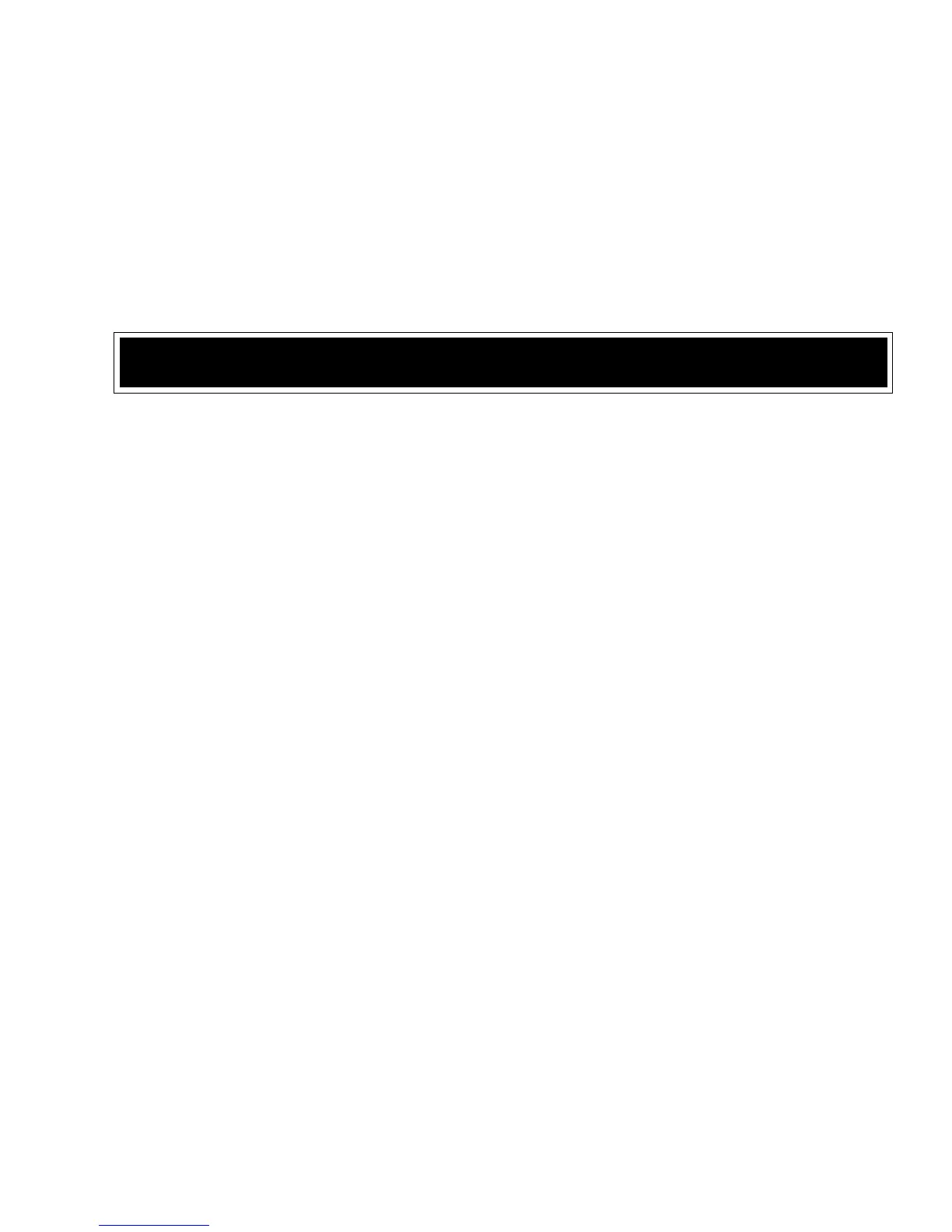12
MODE CHANGE
● Note for Cal. W240 and W620:
If the stopwatch is not reset to “00” and button A is pressed to change the mode from
the STOPWATCH, the TIMER mode appears, skipping the STROKE mode.
NOTES ON USING THE WATCH
TIME/CALENDAR MODE
● In second setting, when the seconds count any number from “30” to “59” and button
D is pressed, one minute is added and the seconds are reset to “00”.
● Note on unusual display:
While setting the time/calendar, all the segments of the display will light up if both
buttons C and D are pressed at the same time. This is not a malfunction. Press any one
of the buttons to return to the TIME/CALENDAR mode, and then set the time/calendar
again.
STOPWATCH MODE
● The lap number counts up to “99”. After that, it is displayed in 2 digits such as “00”
for 100, “01” for 101, and so on.
● The first 8 lap times are automatically stored in memory.
● Even if the digits are reset to “00” in the stopwatch measurement, stored data is not
erased and can be recalled unless a new measurement is started.
