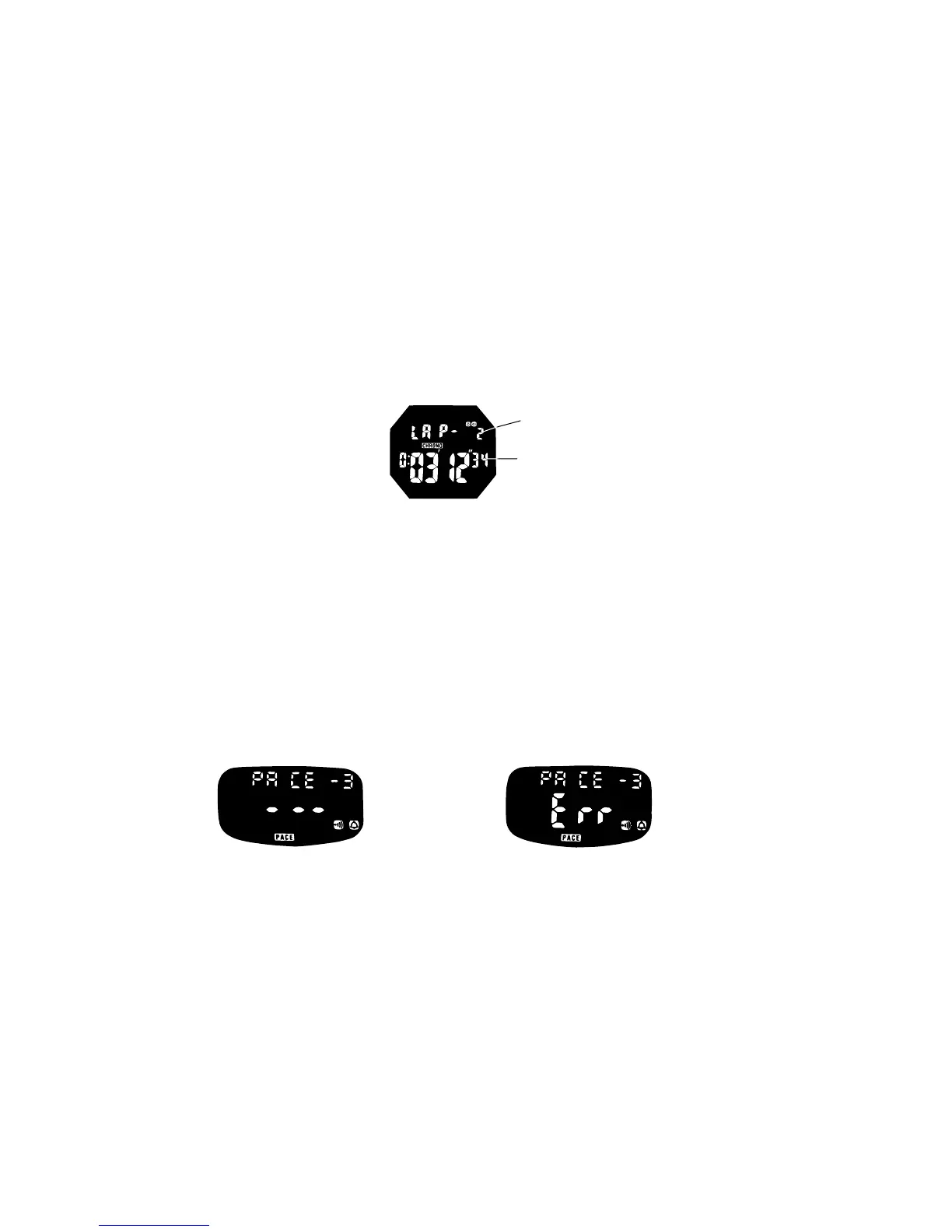13
● Even if the STOPWATCH mode is changed to another while the measurement is in
progress, it continues counting properly and the flashing STOPWATCH mode mark
indicates that the stopwatch is in use.
Lap No.
Lap time
STROKE MODE
● The time required to make each stroke is measured up to 9 seconds and 99 in 1/100
second increments.
● The measurable number of strokes per minute is between 18 and 240.
● The stroke and stopwatch functions cannot be used simultaneously.
● If the measurement is stopped within 0.75 seconds after it is started, “- - -” is displayed.
If the measurement is not stopped after more than 10 seconds have elapsed, “Err” will
automatically appear.
Even if “- - -” or “Err” is shown, the measurement can be started by pressing button
C.