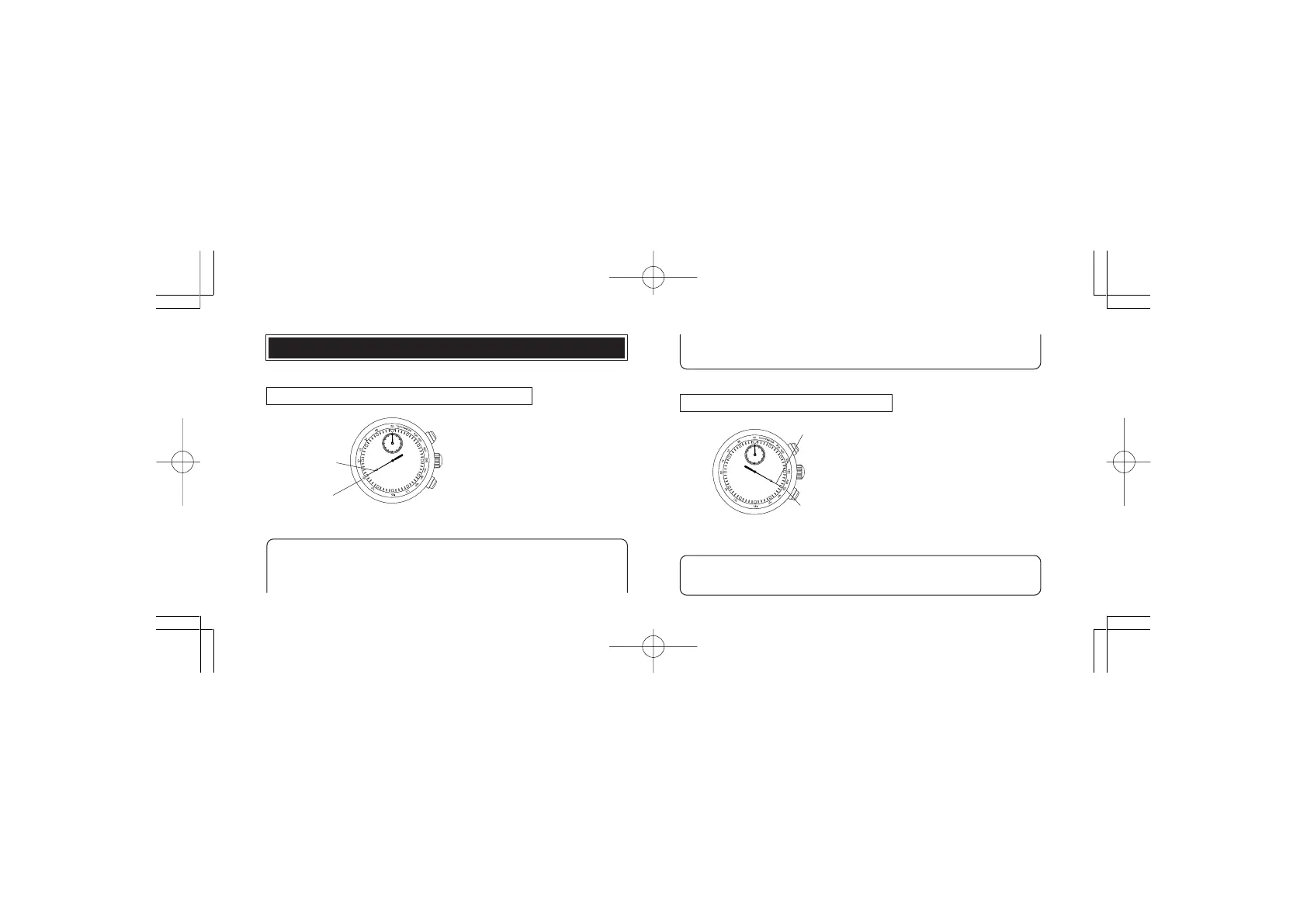English
English
1514
“90” (tachymeter scale figure) x 2 (km or mile) = 180 km/h or mph
“90” (tachymeter scale figure) x 0.5 (km or mile) = 45 km/h or mph
1 Use the stopwatch to determine how
many seconds it takes to go 1 km or
1 mile.
2 Tachymeter scale indicated by
STOPWATCH second hand gives
the average speed per hour.
TACHYMETER
[for models with tachymeter scale on the dial]
STOPWATCH
second hand:
40 seconds
To measure the hourly average speed of a vehicle
[ Ex. 1 ]
▲
Tachymeter
scale: “90”
“90” (tachymeter scale figure) x
1 (km or mile) = 90 km/h or mph
Tachymeter scale can be used only when the time required is less than 60 seconds.
Ex. 2: If the measuring distance is extended to 2 km or miles or shortened to
0.5 km or miles and STOPWATCH second hand indicates “90” on
tachymeter scale:
1 Use the stopwatch to measure the
time required to complete 1 job.
2 Tachymeter scale indicated by
STOPWATCH second hand gives
the average number of jobs
accomplished per hour.
To measure the hourly rate of operation
[ Ex. 1 ]
Ex. 2: If 15 jobs are completed in 20 seconds:
“180” (tachymeter scale figure) x 15 jobs = 2700 jobs/hour
“180” (tachymeter scale figure) x
1 job = 180 jobs/hour
Tachymeter
scale: “180”
STOPWATCH
second hand:
20 seconds
▲
