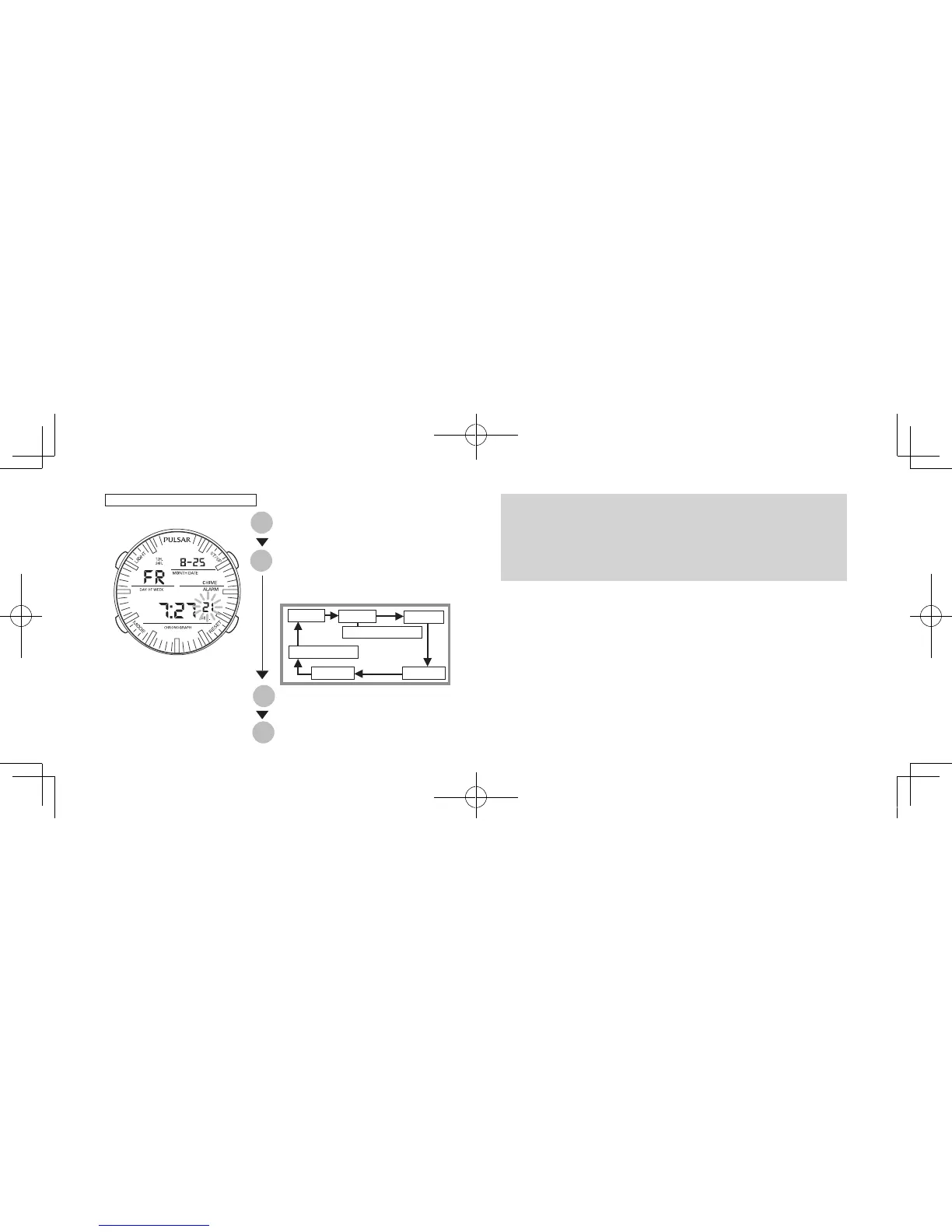English
English
76
DIGITAL TIME/CALENDAR SETTING
C
Press until the watch enters the TIME
SETTING mode.
• Tosettheseconddigits,ifyoupresstheButtonAwhiletheseconddigitscount
any number between “30” and “59,” one minute is added and the seconds digits
are immediately reset to “00.” IfyoupresstheButtonAwhiletheseconddigits
count any number between 00 and 29, the second digits will be reset to 00 and
the minute digits will be unchanged.
• Inthehoursetting,"H"appearstoindicatethe24-hourformat,"A"or"P"appears
toindicatethe12-hourformat.
Press to select the item to be
adjusted. With each press of the
button, the selected item changes in
the following order.
B
Second
Hour
Minute
Month
Day of week
12-/24-hour format
A
Press to set the ashing digits.
C
Press to conrm the settings and
return to the NORMAL TIME mode.
Date
NPSC47_E.indd 6-7 13/06/14 9:55