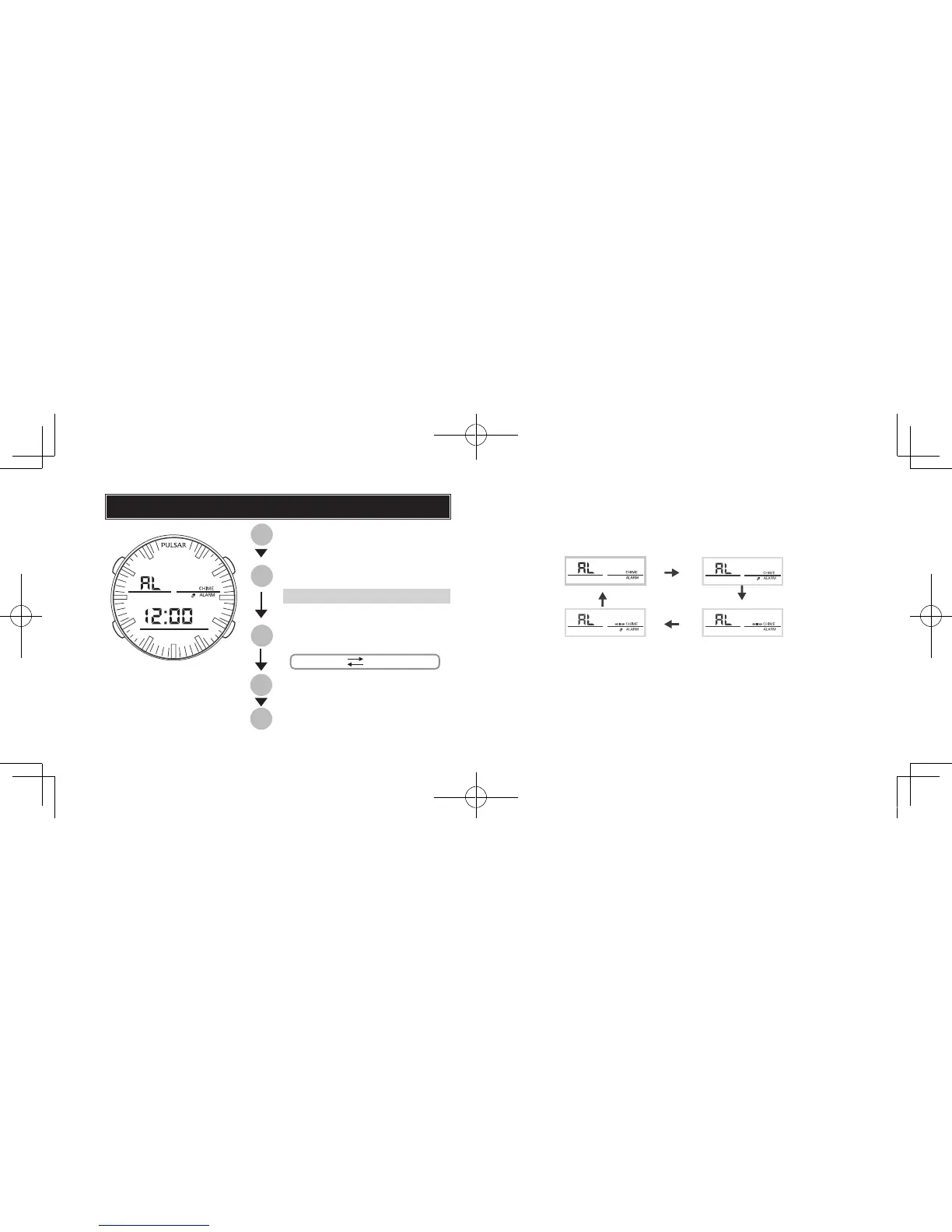English
English
98
ALARM
C
Press until the watch enters the
ALARM mode.
B
Press to show the ALARM SETTING
display.
The hour digits start flashing.
A
Press to set the ashing digits.
C
Press to conrm the alarm settings
and return to the NORMAL TIME
display.
Press to select the item to be
adjusted.
Hour
Minute
B
Engagement/disengagement of the alarm
With each press of the Button A in the ALARM setting mode, the alarm
and chime will be alternately engaged or disengaged in the following
sequence. The alarm indicator and chime indicator will appear or
disappear accordingly on the display.
How to stop the alarm manually while it is sounding
To stop the alarm manually while it is sounding, press either Button A or
Button B.
Snooze function
Press the Button C to turn the snooze function on or off alternately.
When the snooze function is enabled, the alarm will stop sounding
temporarily and go off again 5 minutes later for 20 seconds and
automatically stop.
NPSC47_E.indd 8-9 13/06/14 9:55