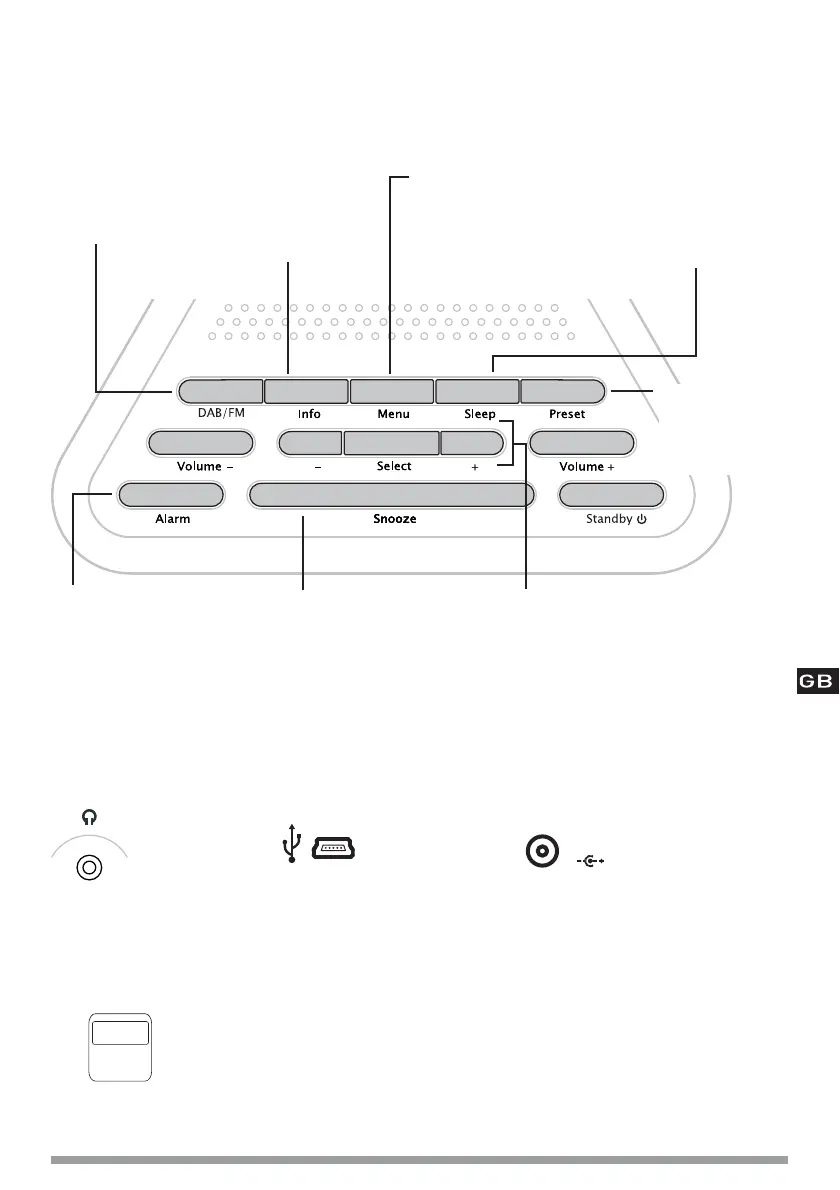3
Start
Snooze
Snooze an alarm
> page 8
Preset
Store and select
preset stations
> page 5
Info
Change the
information shown
on screen > page 5
Sleep
Set a sleep timer
> page 9
Alarm
Set up to 4 different
alarms > page 6
Menu
Enter the options menu
Browse Intellitext > page 9
Other options > pages 10-11
Select and +/−
Browse and select radio stations > page 4
Hold down Select and release to enter
textSCAN > page 4
Scroll, change and confi rm menu options
DAB/FM
Switch between DAB
and FM > page 4
Top
Rear
3.5mm
headphone
socket
Underneath
USB input socket
(mini type) for
upgrades
5.5V D
Power input socket
for supplied 5.5V DC
mains adapter
Overview of controls and connectors
Switch between 3 brightness settings:
High Bright display
Low Dim display
Auto Adjusts the display brightness according to the light level in
your room
High
Low
Auto
