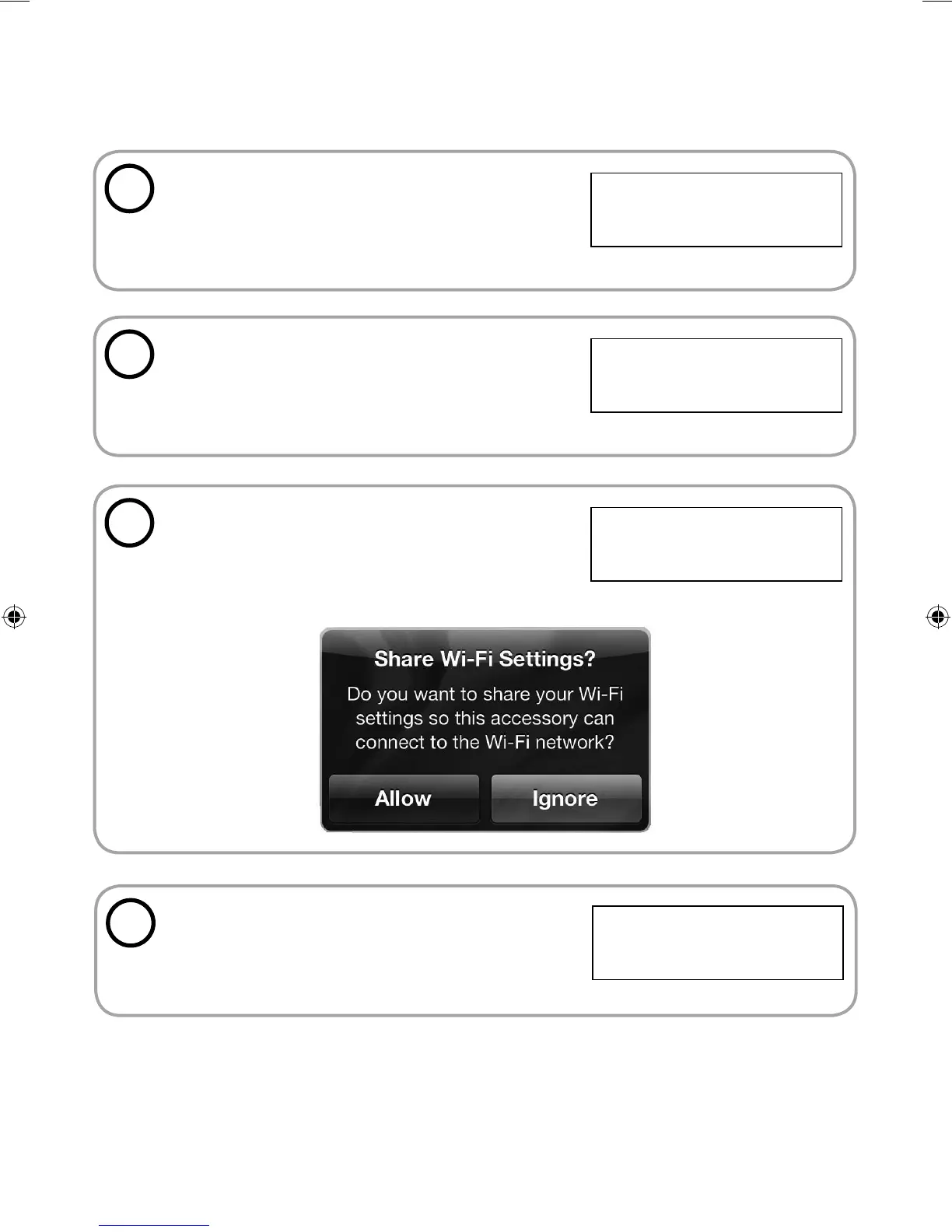8
Dock your unlocked Apple device (iPod
touch, iPhone or iPad).
DOCK UNL
9
Press Select or the Wi-Fi connect button
on the back of Contour when the ‘PRESS
SELECT’ prompt scrolls across Contour’s
screen.
PRESS SE
10
When Contour’s screen displays ‘WAITING’,
tap Allow on the screen of your iPod/
iPhone/iPad when you are asked if you
would like to share your Wi-Fi settings.
WAITING
11
If the network connection was successful,
Contour will display a message, indicating
the name of the network that you have
connected to.
CONNECTE
12
Contour_i1_Air_manual_Aus_v1.indb 8 7/29/2013 4:29:51 PM
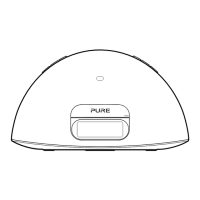