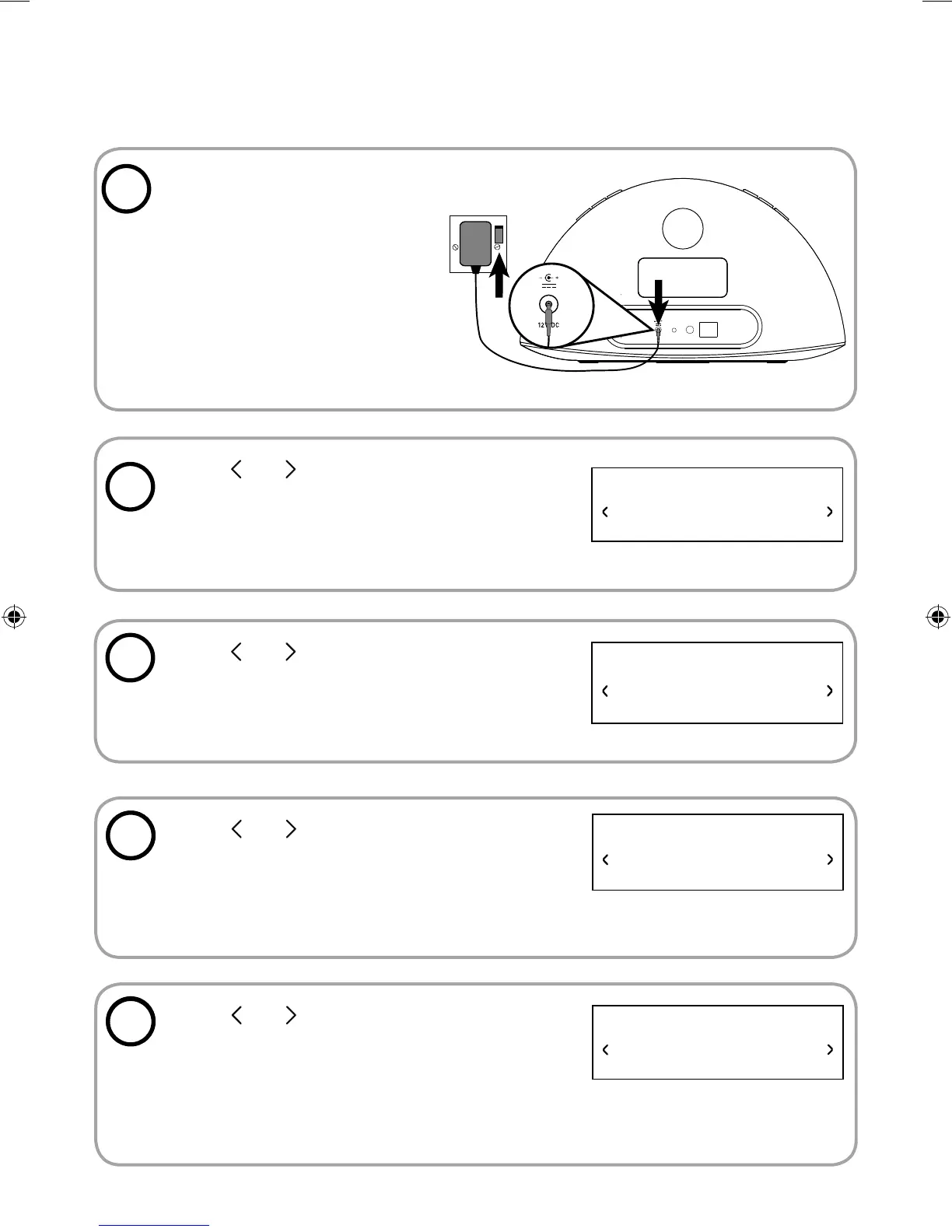7
Insert the connector of the
mains power adapter into the
socket on the rear of Contour
and plug in to the mains
power supply.
4
Press and on the remote to view the
available languages (English/French/German/
Italian/Spanish) used for displaying menus
and options and press Select to confirm
your choice.
LANGUAGE
12V DC
Contour
i1 Air
Wi-Fi
Setup
Aux In
Ethernet
5
Press and on the remote to select the
region closest to you and press Select to
confirm. Repeat to select the time zone.
6
Press and on the remote to select
whether you want to set up the connection
now or later. To setup the connection now,
see step 8.
4
Press and on the remote to select ‘YES’
and press Select to set up your Wi-Fi
connection using Apple Wi-Fi Network Login
Sharing. If you want to set up your Wi-Fi
connection manually, select ‘NO’ and press
Select.
YES
6
7
8
Contour_i1_Air_manual_Aus_v1.indb 7 7/29/2013 4:29:51 PM
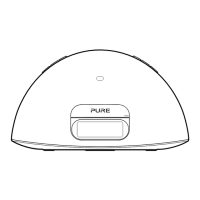