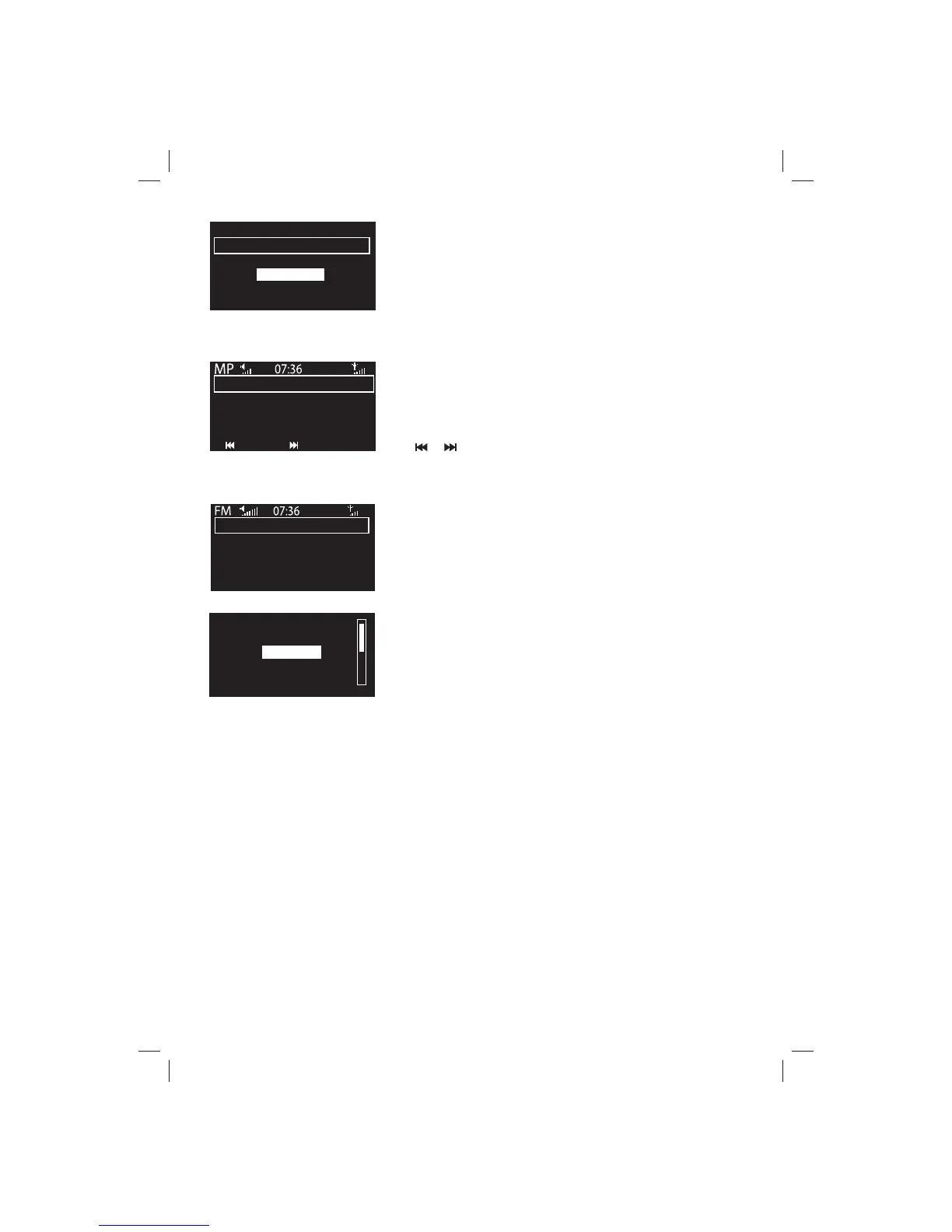10
103.30
Seek tune
OK
BUZZ FM
OK
Store
Empty 1
Empty 2
Empty 4
Empty 5
Storing a favorite
Tuning to an FM station
Listening to FM radio
Select FM radio as your audio source. Use the navigation buttons to
seek to the next or previous FM station.
To store an FM station as a favorite
Tune to the station you want to store as a favorite and tap Add .
Highlight a favorite number between 1 and 10. Tap
Store to store the
favorite. (You can replace existing favorites.)
To listen to a favorite
Tap Add , select the favorite that you want to recall and tap Listen.
Media Player – stream music to your radio
To stream music stored on your computer to Contour, you will need
to install media server software. We recommend that you download
our PURE Flowserver software from www.thelounge.com.
For full instructions on downloading and installing Flowserver, for both
Mac and PC, or on setting up Windows Media Player as a server,
follow our step-by-step guides at http://support.pure.com/us. When
your server is set up, select
Media Player as your source, wait while
servers ar
e found, then select the server you want to connect to using
the navigation buttons.
Navigating and playing streamed music
Use the navigation buttons to browse the list of media server
contents. Items with a plus symbol next to them can be opened
further. For example,
+Albums could contain a list of available albums.
Use or to skip to the previous or next track, or hold to rewind or
fast forward.
Music box
Flowserver
My NAS
Media ser vers
–Select a server–
OK
Meet Me In The Sky
BTNH
The World’s Enemy
Track 03
Server selection screen
Playing a track
