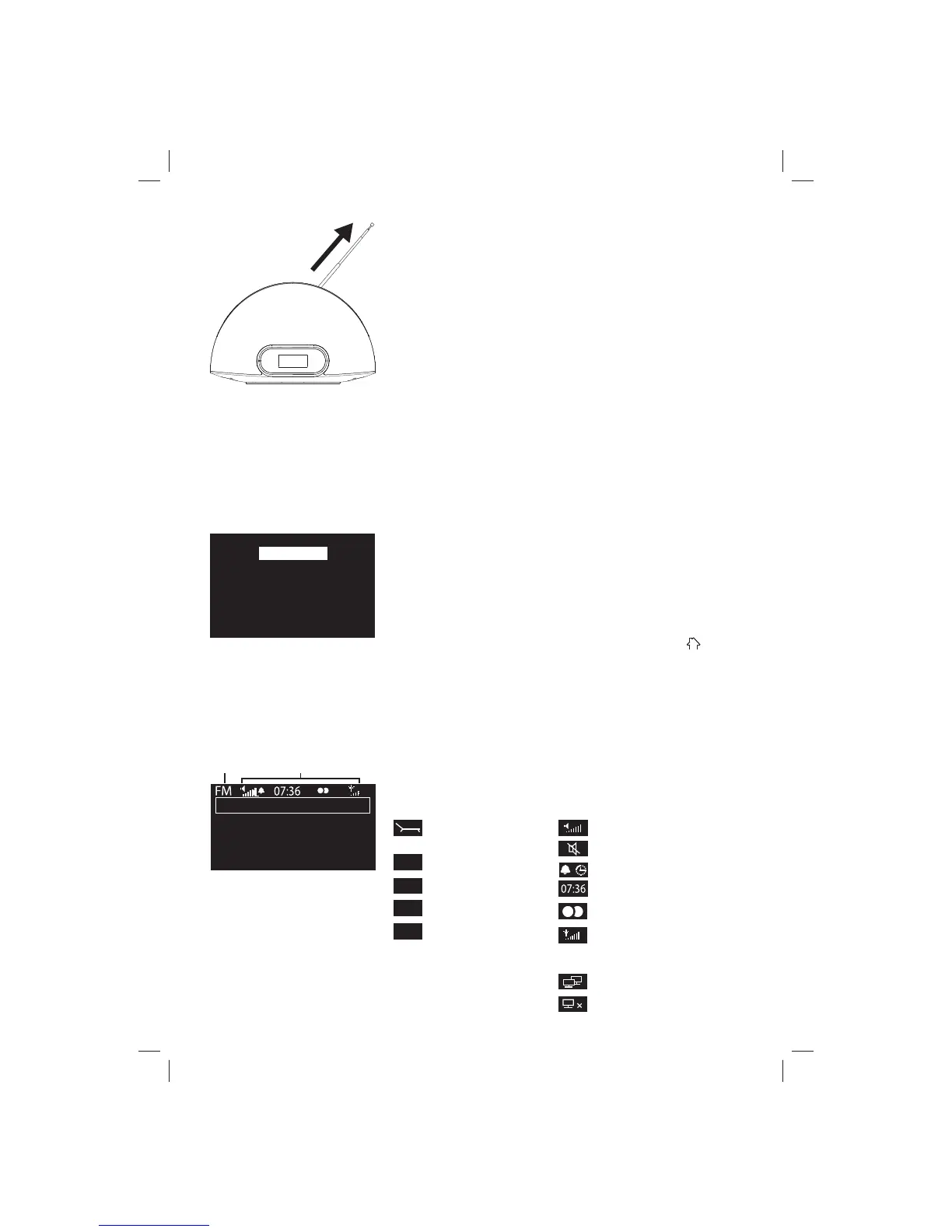6
Source
Icons
Buzz FM
OKPresets
Live from The Hive!
Source Icons
Getting started
1. Extend the aerial.
2. Insert the batteries into the remote control.
3. Insert the connector of the supplied power adapter into the 20V
input on the back of the radio, plug into the power supply and
switch on.
4. Choose your on-screen language (
English, French or Spanish)
using the r
emote or navigation buttons. Repeat this process to
select the time zone and region closest to you.
5. Select your network connection type from Wi-Fi or Ethernet
(PURE Mini USB Ethernet adapter available as an accessory).
When you have selected your preferences, the audio source screen
will be displayed (see below) and you can explore Contour.
The Lounge
Media player
iPod
FM radio
Auxiliary input
Signal strength (FM/Wi-Fi)
When using PURE mini USB Ethernet adapter:
Stereo signal (FM)
Clock
Alarm/timer set indicators
Volume level
Mute
Ethernet connection active
Ethernet connection lost
Audio source screen
The audio source screen
Use the navigation buttons or the remote to select from:
The Lounge (internet content) See pages 8-9
Media player See page 10
iPod See page 7
FM radio See page 10
Auxiliary input See page 4
You can return to the audio source screen at any time with
(home).
About the icon bar
The icon bar provides a quick view of the status of Contour.
FM
The Lounge
(internet content)
FM radio
Media player
iPod/iPhone
MP
Auxiliary input
AUX
iPod
