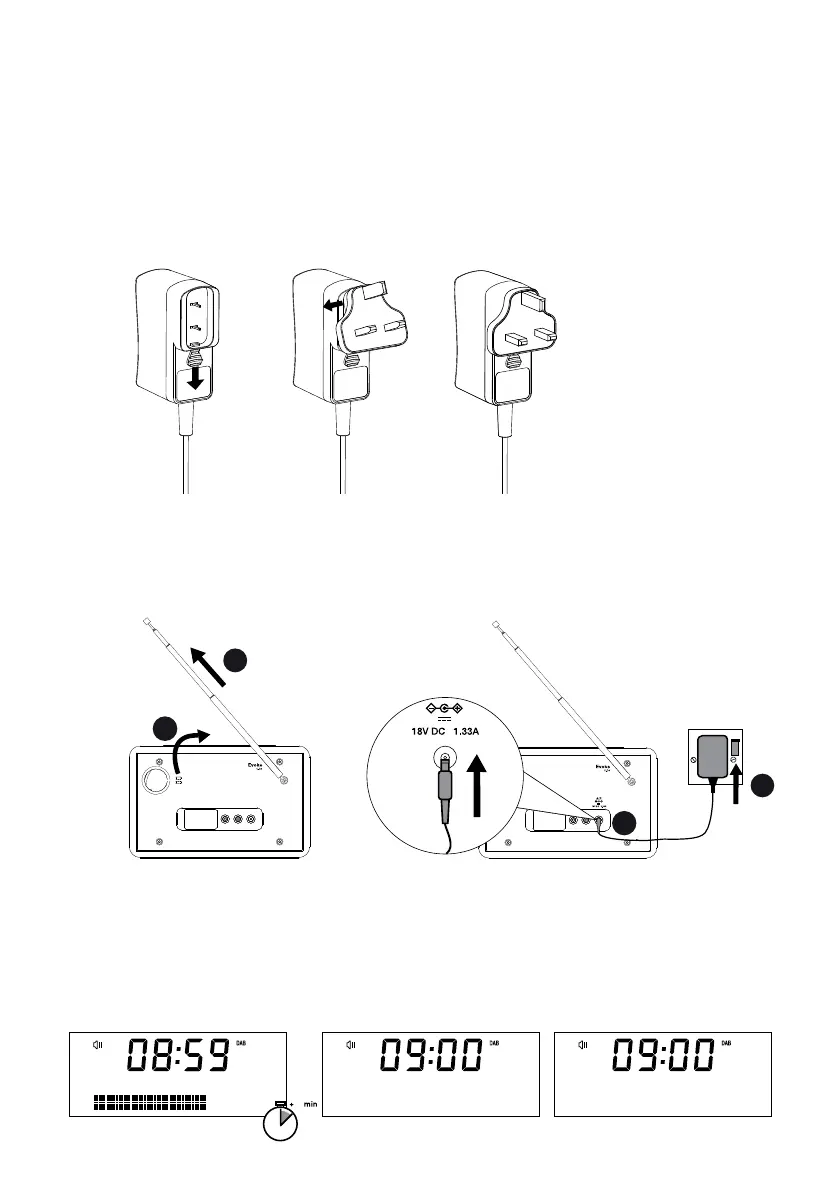8
• Unclip the aerial and fully extend it (steps A and B).
• Insert the jack of the supplied mains adapter into the socket on the rear of the radio (C).
• Plug the mains adapter into the mains supply (D).
Wait for your radio to complete an Autotune and find all available digital stations. When the
Autotune is complete, a station will start playing.
Getting started
Quick start
2
3
Scanning... 11
BBC R2
Connecting
BBC R2
Talking to the
1
B
A
C
D
1
Fit the correct pin connector to the supplied mains power adapter.
