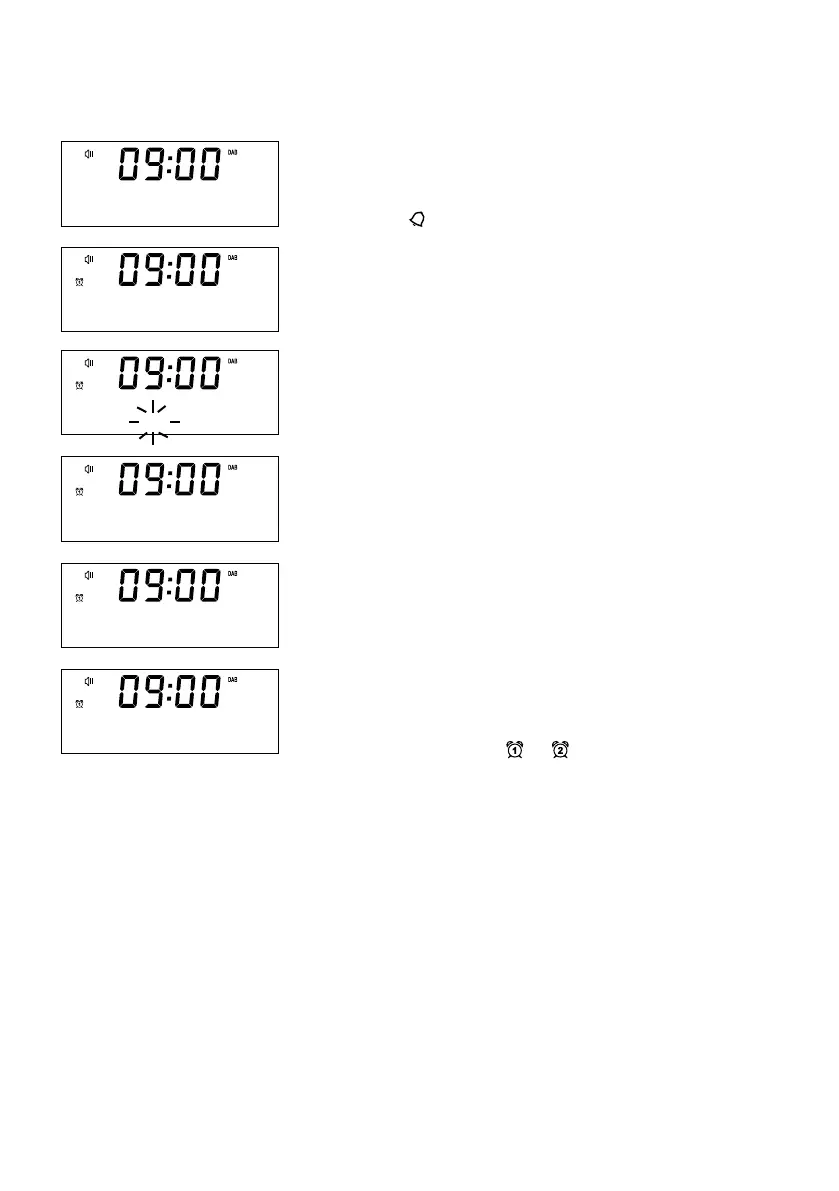14
Setting an alarm
Evoke has two alarms which can switch the radio on and tune to a
digital or FM radio station, play a CD or sound an alarm tone.
1. Press the
button.
2. Turn and press the Select dial to select ‘Alarm 1’ or ‘Alarm 2’.
3. Turn the Select dial to scroll through each alarm setting. If you
want to change a setting, press the Select dial. You can set the
following alarm options:
Set alarm: Turn and press the Select dial to turn the alarm ‘On’
or ‘Off’.
Set time: Turn and press the Select dial to adjust the hour of
the alarm. Note: If you have set your Evoke to use the 12 hour
time format, make sure that you select the ‘AM’ or ‘PM’ version
of the hour before pressing the Select dial. Repeat to set the
minutes of the alarm.
Set source: Turn and press the Select dial to choose between
‘DAB’,‘FM’, ‘Tone’ or ‘CD’. Note: If you select ‘CD’ as the alarm
source and there is no CD in Evoke when the alarm sounds, the
‘Tone’ will sound instead.
Set station: If you have set your alarm to tune into a digital
or FM radio station, turn and press the Select dial to choose
between the last radio station you were listening to or one of the
stations in your preset list.
Set repeat: Turn and press the Select dial to choose when
you want the alarm to repeat. The available options are ‘Once’,
‘Daily’, ‘Weekdays’ or ‘Weekends’.
Set volume: Turn and press the Select dial to set the volume of
Evoke when the alarm sounds.
Save: Turn and press the Select dial to save the alarm.
Evoke’s display will show the
DAB STATION DETA
DLS SCROLLING IN
or
DAB STATION DETA
DLS SCROLLING IN
icon to show that the alarm
has been set.
Cancelling a sounding alarm
To cancel a sounding alarm, press any button except the Select dial.
If you press the Standby button during a sounding alarm, Evoke will
enter standby.
Alarms and timers
<Alarm 1>
<Set alarm>
On
<Set Source>
DAB
<Set Repetition>
Once
<Set volume>
12
<Set Time>
06:00