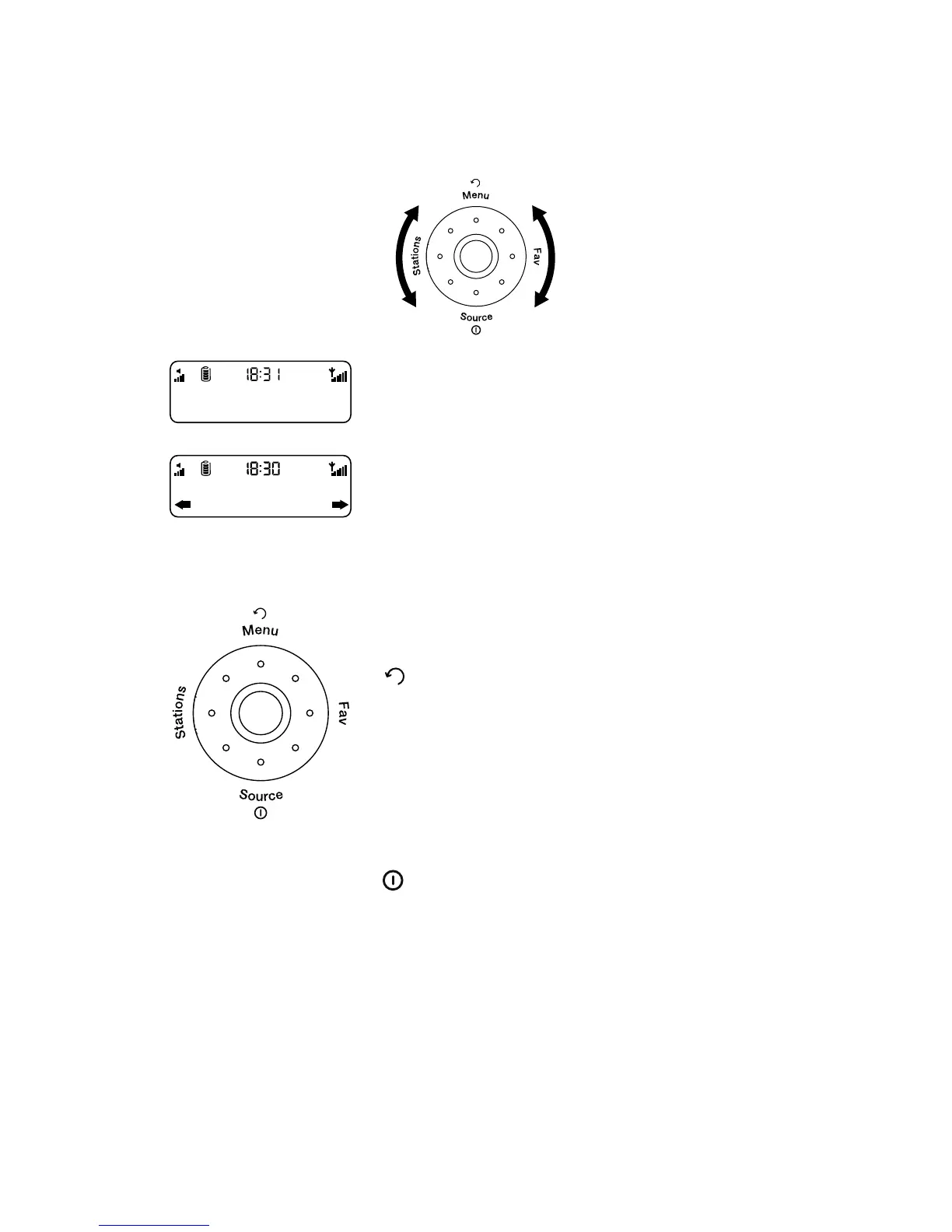9
Using the navigation dial
Turn
Press
During normal listening
Turn the dial to adjust the volume level.
When in a menu
Turn the dial to scroll through options.
Select (centre button)
Confirm selections.
Menu
Access options and settings. Press again to
go back one step.
Fav
Press to display the favourites list. Hold to
save a favourite. You can save up to 10 digital
and 10 FM stations as favourites.
Source (also On/Off)
Switch between digital and FM radio. Press to
switch on and hold to switch off.
Stations
Displays the station list in digital radio or
tuning screen in FM.
DR
ST
Volume
25
DR
ST
Digital radio
Settings
