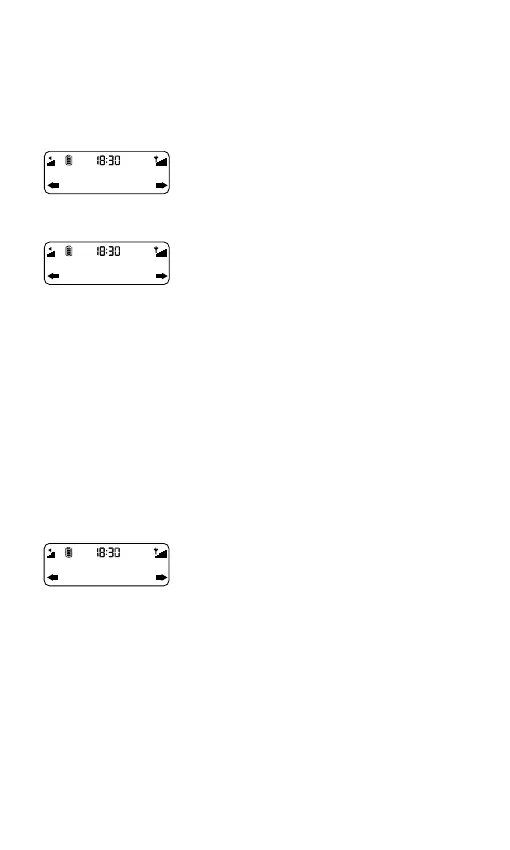12
Display settings
Backlight
Adjust how long the display backlight stays
on. Choose from Always on, Timed off (after
7 seconds) or Off.
Information
(Digital radio only)
Choose the information shown on the display.
Scrolling text: Provided by the
broadcaster.
Signal strength: The clear block
indicates reliable reception level.
Signal quality: From 0 (low) to 100 (high).
Press Menu, scroll to ‘Display’ and use the Select button to choose
one of the following options:
DR
ST
Backlight
Always on
DR
ST
Information
Sig. quality
Using the sleep timer
1. Press Menu.
2. Scroll < > to ‘Sleep timer’ and press
Select.
3. Scroll < > and press Select to set the
timer for up to 90 minutes or choose
Sleep off to cancel.
The sleep timer can be set to switch Move off after a period of time.
DR
ST
Set sleep time
30 minutes
