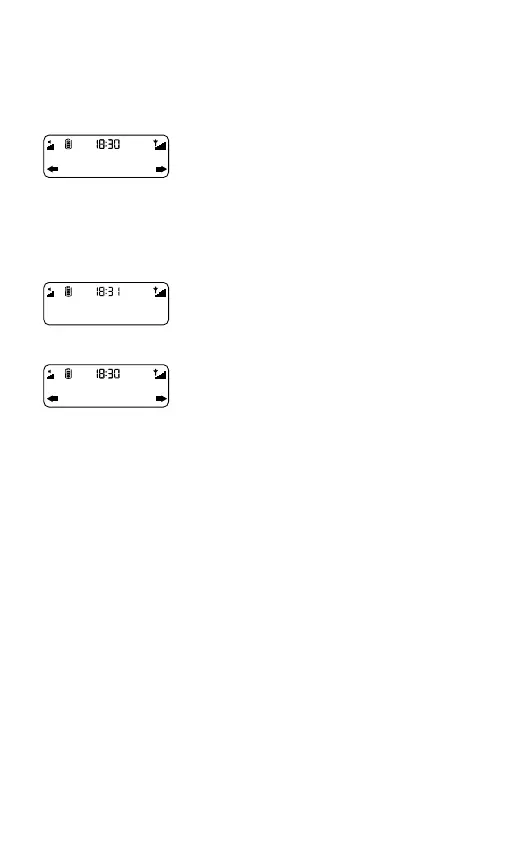7
Using radio presets
Storing a radio preset
1. Tune into the station that you want to
store.
2. Press Presets so that the < > symbols
are shown on the display.
3. Scroll < > to the required Preset (1-10).
4. Hold down Select to save the current
station as a preset. You can save over
existing presets.
Selecting a radio preset
1. Press the Presets button.
2. Scroll < > to the station that you want to
listen to.
3. Press Select to tune into the station.
Store up to 10 digital and 10 FM radio stations for quick access.
DR
ST
Presets
3: Empty
DR
ST
Presets
3: Absolute
DR
ST
Preset 3
Stored
