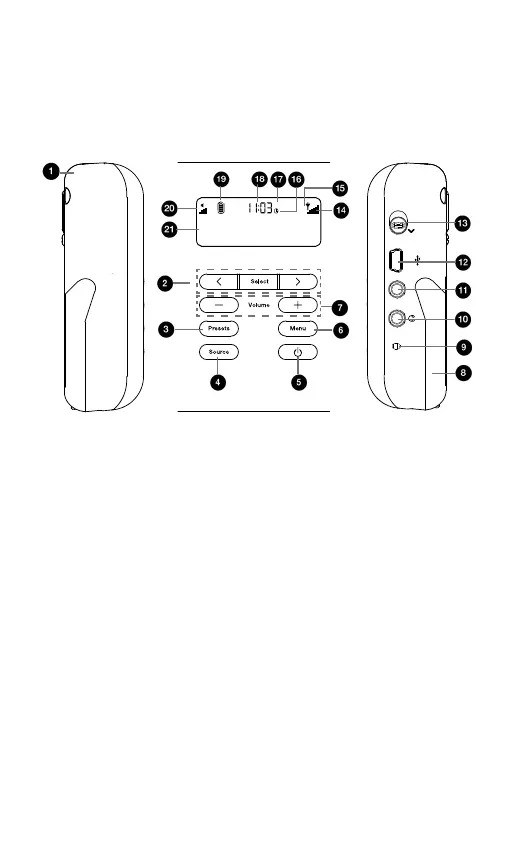4
Overview diagrams
DR
ST
FM
Bringing you hot
1Xtra - BBC
AM
PM
Lock5V DCAux InReset
Pantone
877 C
Pantone
185 C
Name Move 400D, Side Connect Panel Silkscreen
Part no. 14T44
Version 2
Date 06/06/2012
Lock5V DCAux InReset
Pantone
877 C
Pantone
185 C
Name Move 400D, Side Connect Panel Silkscreen
Part no. 14T44
Version 2
Date 06/06/2012
1. Loop for wrist strap
2. Browse and select radio
stations. Select and adjust
menu options
3. Store and select preset
stations
4. Switch between digital and
FM radio
5. On/standby switch
(mains powered)
or on/off switch (battery
powered)
6. Enter/exit options menu
7. Adjust the volume
8. Unclip to stand unit upright
9. In case of problems, push
with a pen or similar to reset
the power
10. 3.5 mm stereo headphone
socket
11. 3.5 mm analogue stereo
input
12. Mini-B type USB connector
for power/software updates
13. Slide to lock the buttons to
prevent accidental use
14. Signal strength
15. Stereo, Digital and FM
indicator
16. Alarm set indicator
17. AM/PM indicator
18. Current time
19. Battery charge level indicator
20. Volume/mute indicator
21. Displays menus, settings and
station information
