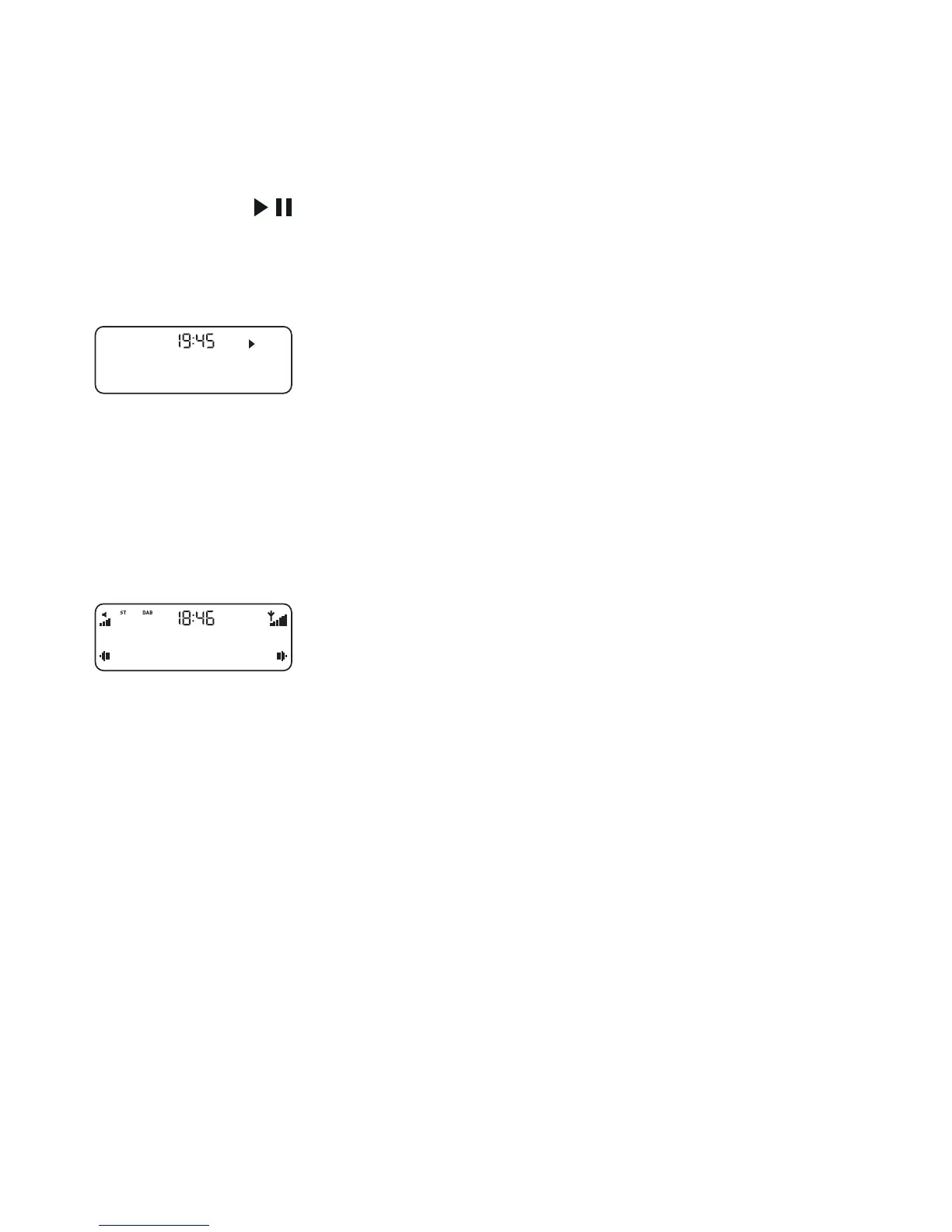8
Listening to a saved programme
While listening to digital radio, press the Listen Later button to start playing a saved
programme. Press to pause/play. Turn the dial left or right, one, two or three clicks (1
click = 2x, 2 clicks = 8x and 3 clicks = 32x normal speed) to rewind or fast forward and turn the
dial back to the centre to play.
To stop playing a programme, press the Listen Later button, tune to a different station or
change the source.
Note: If you exit Listen Later before the end of the programme, next time you press Listen
Later you will be given the option to continue listening from where you left off (resume) or
to start from the beginning.
Stopping Listen Later
To stop Listen Later while a programme save is in progress you can press the Listen Later
button, tune to a different station or change the source. In each case you will be asked to
confirm that you want to stop Listen Later. Anything saved up to that point will be stored.
Yes
Stop LL?
Note: Listen Later will stop automatically if a kitchen timer goes off or the duration set has been
reached.
Playing
LL [00:01]