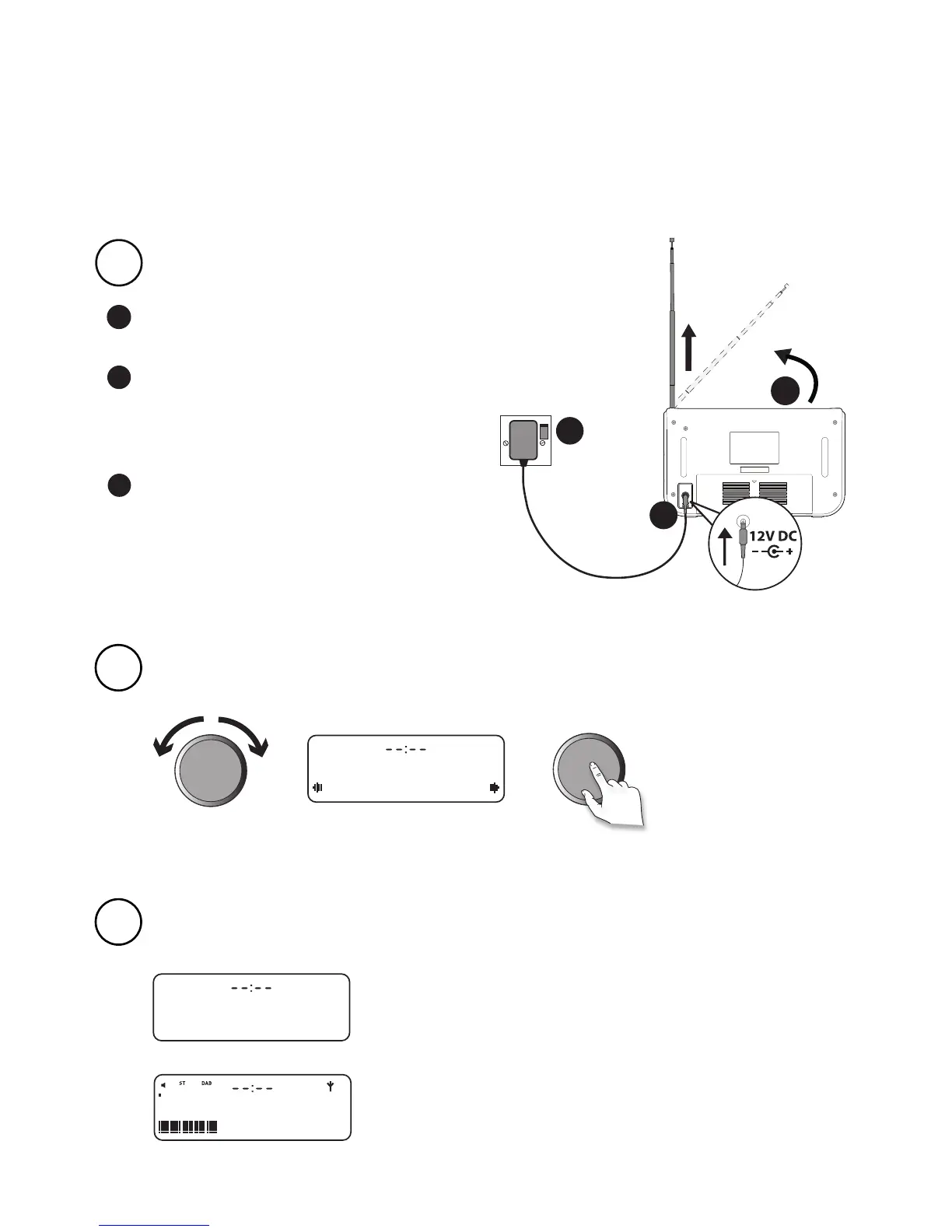2
Lift the aerial from the clip on the top of
the radio and fully extend it.
Insert the connector of the mains power
adapter into the socket on
the rear of the radio.
Plug the mains power adapter into the
mains supply and wait for the radio to
switch on.
Select your language when prompted. Turn the dial to select (English/French/German/
Italian) and push to confirm.
Getting started
Wait for One Elite to complete an Autotune, which finds all available digital stations (this
takes about a minute). When the Autotune is complete, a station will be selected.
Setting up
Note: If you have a ChargePAK C6L rechargeable battery (sold separately) fit it now before
plugging the radio in. See page 13.
PRESS
C
B
A
Choose language
English
Energy
saving enabled
(See page 12)
1
2
3