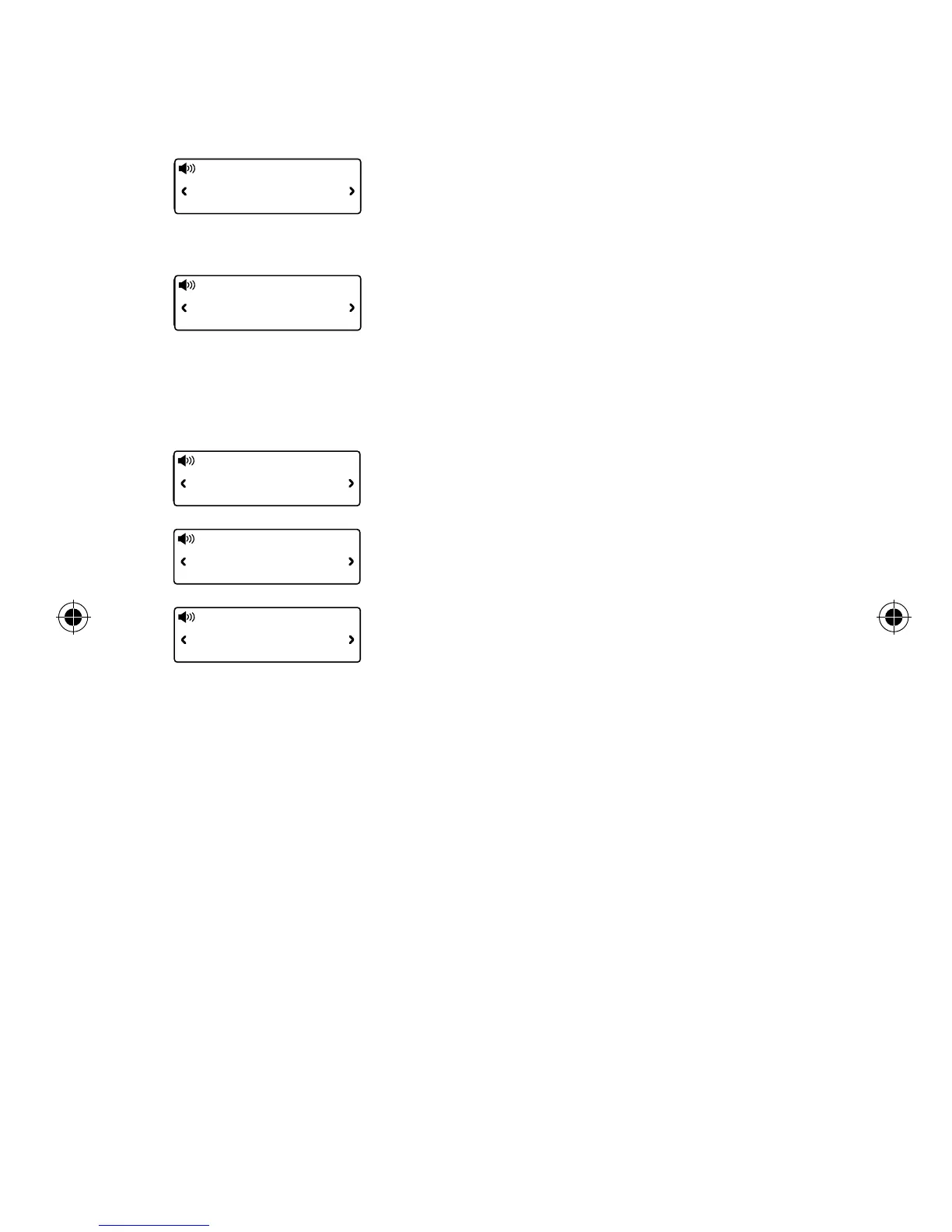12
Version
Press and hold Menu to display the software
version on the screen.
Upgrade
Contact Pure technical support
(http://support.pure.com) for more
information on how to update One Mi to the
latest software version.
Reset
Resetting your One Mi removes all presets
and stored stations and resets all other
options to default settings.
To reset One Mi to default settings:
1. Ensure your aerial is fully extended and
vertical.
2. Press and hold Menu until you see the
software version number on screen.
3. Scroll < > to ‘Reset’ and press Select.
4. Press Select again to confirm that you
want to reset the One Mi to default
settings.
Advanced options
UPGRADE
DR
V6 \ 0
DR
DR
V1 \ 0
UPGRADE
DIGITAL
V1\3
DIGITAL
UPGRADE
DIGITAL
RESET
DIGITAL
CONFIRM
DR
V6 \ 0
DR
V1 \ 0
DIGITAL
V1\3
