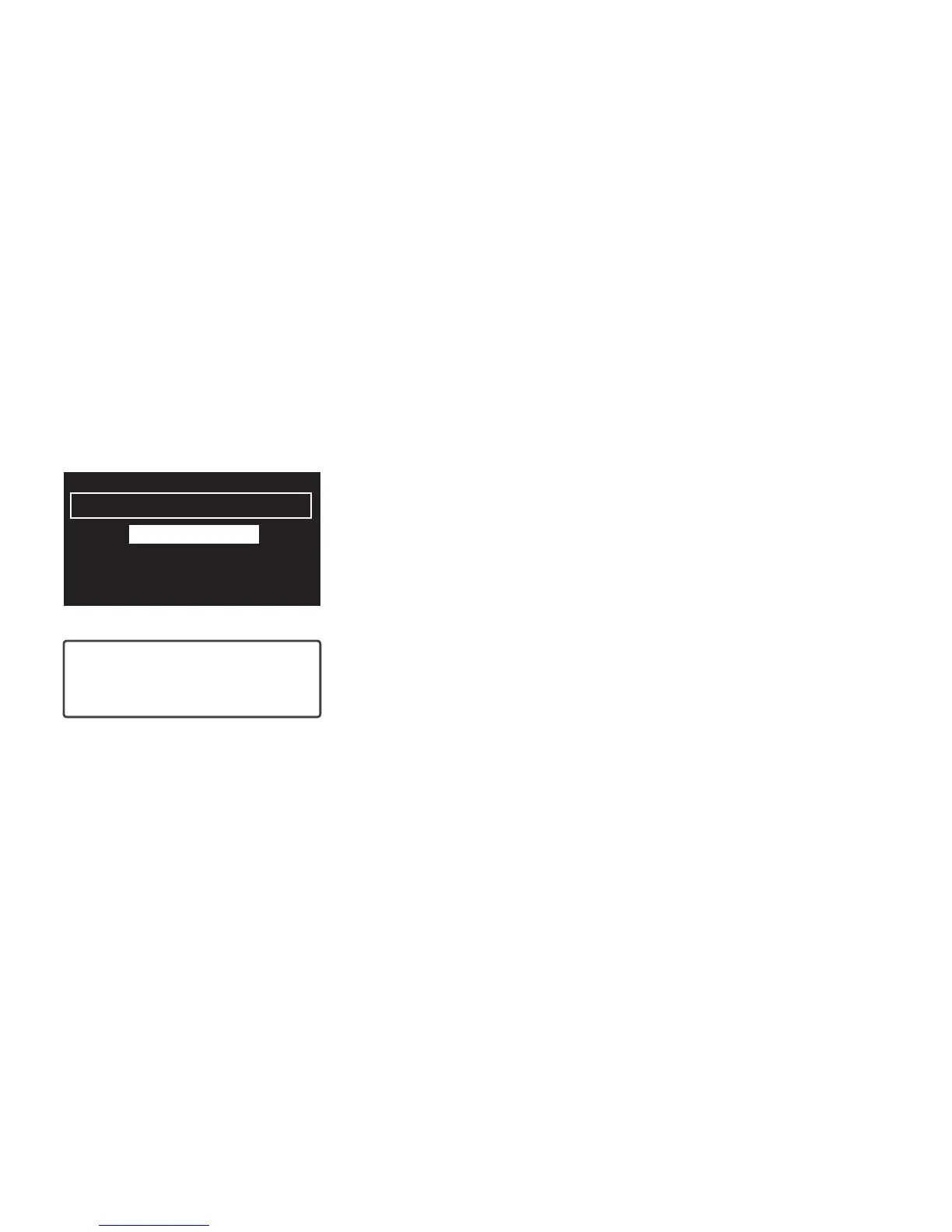152
Upgrade
En el futuro pueden salir actualizaciones de software que incluyan nuevas
características y funciones.
Para actualizar
1. Visite http://support.pure.com para comprobar si existe alguna
actualización disponible para Twilight..
2. Si en este sitio web aparecen actualizaciones, descargue la más
reciente a su ordenador.
3. Pulse
Options, seleccione Additional settings > Upgrade > USB
4. Conecte su radio al puerto USB del PC con un cable USB (no se
suministra con la radio). Ejecute el software de actualización en el
ordenador y siga las instrucciones que aparecerán en la pantalla.
Language
Elija el idioma de los menús entre inglés, francés, alemán e italiano.
Advertencia: no apague la
radio mientras el proceso de
actualización esté en curso.
Ajustes adicionales
Additional settings
Upgrade
Language