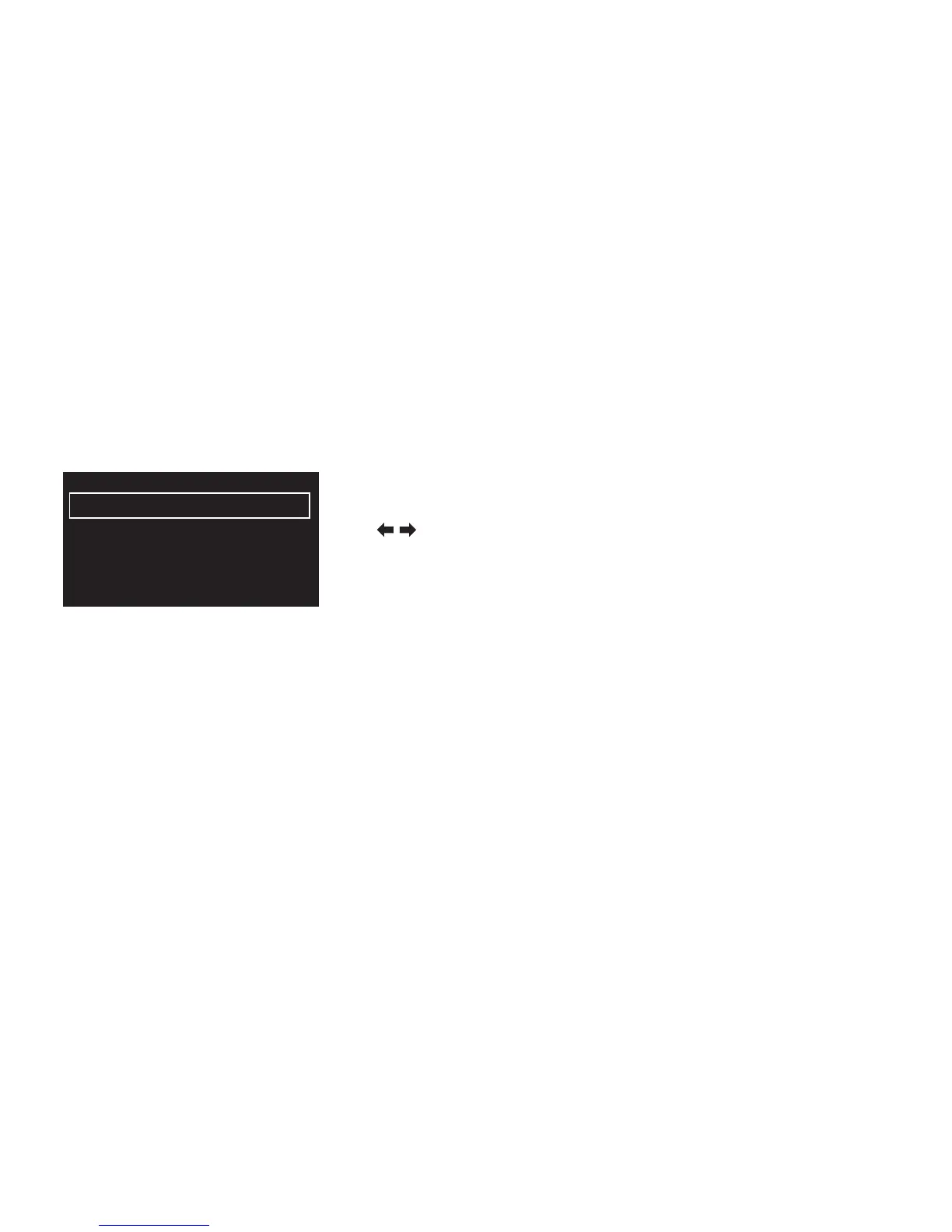16
Alarm 1 On
Edit
07:00 DR
Last tuned
Daily (Mon-Sun)
To set an alarm press the button for the alarm you want to set (1-4).
You will see a summary of the current settings for that alarm.
Tap to move forward and backwards through alarm settings.Tap
Save at any point to save alarm settings and exit
1. Tap
Edit to adjust the alarm settings (or OK to exit alarm setup).
2. Switch the alarm
On, Off or to Skip once (Alarm is set, but will not
sound the next time it is scheduled. For example, if you do not need
to wake up at the same time the next day).
3. Adjust the hours and minutes for your alarm time using the +/- and
Select buttons.
4. Select how often the alarm will sound: Once, Daily, Weekdays,
Weekends, Every Saturday or Every Sunday.
5. Choose either Digital radio, PURE Sounds, FM radio or Tone for
your alarm:
Digital radio Select a station or Last tuned.
Setting an alarm