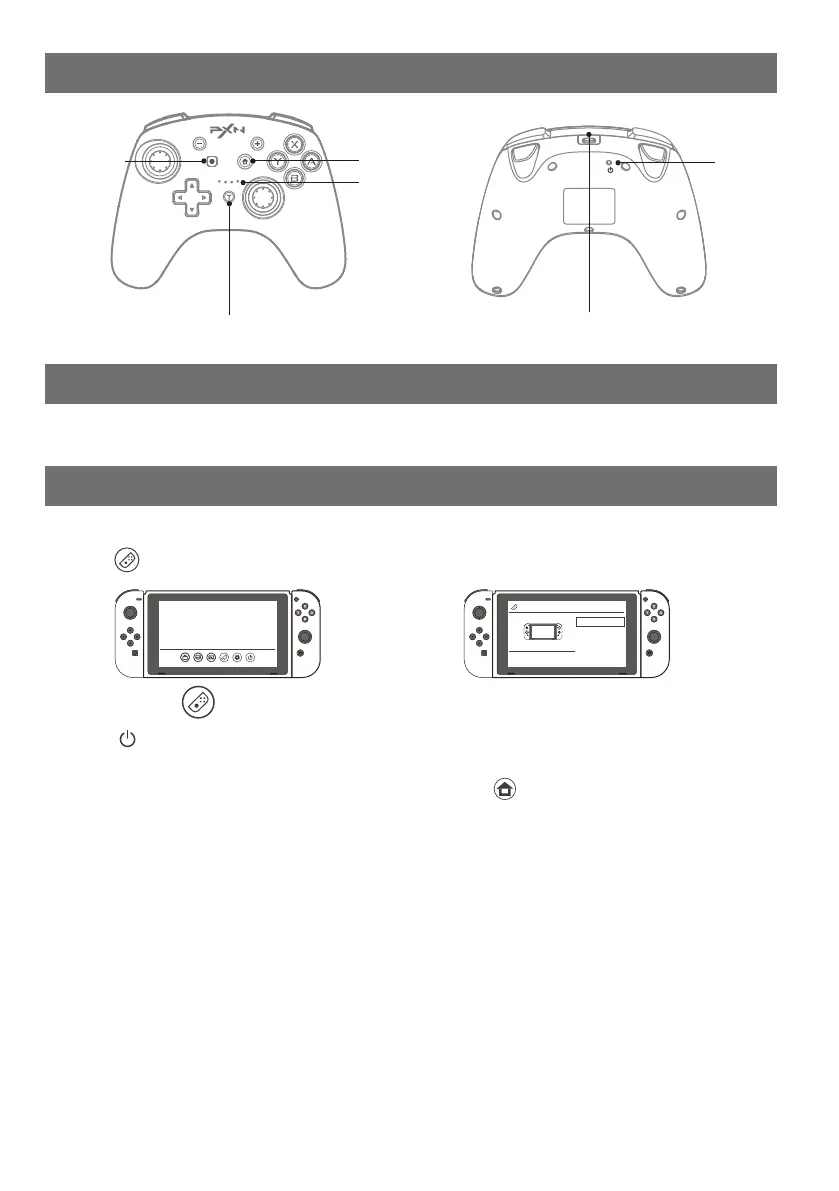Type-C Interface
Power
Button
HOME
LED
Indicators
TURBO Button
Screenshot
Button
01 Product Overview
02 System Requirement
03 Switch Console
ZR
R
ZL
L
- Compatible Platforms: Switch Console/ PC Support System: Windows 7/ 8/ 10/ 11
· Wireless Connection
❶ Click [ ] Controller → Change Grip/Order on Switch screen.
Change Grip/Order
Controller
Controller
Change Grip/Order
Search handle
How to match the new handle
OFF
No other handles connected
❷ Press [ ] Power button of Controller for 3 seconds showing left battery, 4 LED indicators flash orderly
and enter to pairing state.
❸ Connect successfully when LED indicator keep ON, then press
[
]
HOME button back to homepage.
